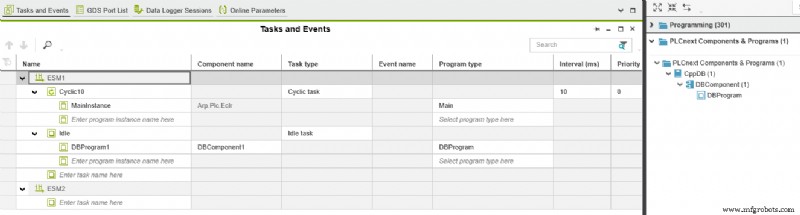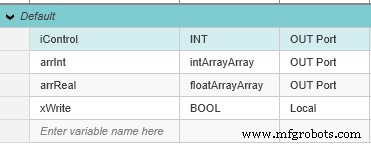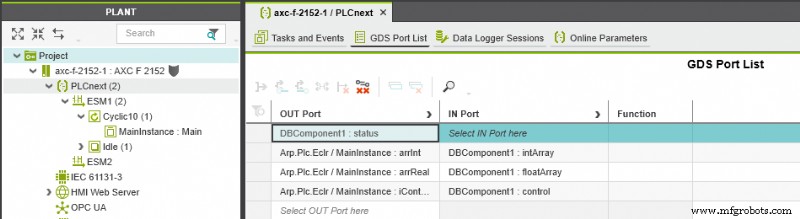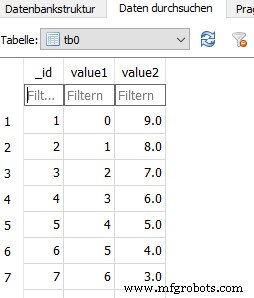Bagaimana cara menyimpan data dalam SQLite dalam proyek C++ PLCnext
Artikel ini menjelaskan bagaimana mesin database SQLite yang sudah diinstal pada PLCnext Controllers dapat digunakan untuk menyimpan data yang disediakan melalui Global Data Space (GDS). Basis data memungkinkan penyimpanan data proses dengan cara standar dan dapat diekspor ke sistem lain dengan SFTP.
Harap pastikan, bahwa versi alat plcncli cocok dengan versi firmware pengontrol Anda.
Buat Proyek Eclipse C++
Buat proyek C++ baru di Eclipse, ikuti instruksi dari Pusat Info PLCnext dengan properti berikut:
- nama proyek:CppDB
- nama komponen:DBComponent
- nama program:DBProgram
- ruang nama proyek:CppDB
Nama lain juga boleh, namun, nama umum menyederhanakan tutorial.
Buat folder baru (hirarki yang sama dengan folder src) di proyek dan beri nama 'cmake'. Di dalam folder buat file dan beri nama 'FindSqlite.cmake' dan masukkan konten berikut ke dalamnya.
TemukanSqlite.cmake
# Copyright (c) 2018 PHOENIX CONTACT GmbH & Co. KG
# Created by Björn sauer
#
# - Find Sqlite
# Find the Sqlite headers and libraries.
#
# Defined Variables:
# Sqlite_INCLUDE_DIRS - Where to find sqlite3.h.
# Sqlite_LIBRARIES - The sqlite library.
# Sqlite_FOUND - True if sqlite found.
#
# Defined Targets:
# Sqlite::Sqlite
find_path(Sqlite_INCLUDE_DIR NAMES sqlite3.h)
find_library(Sqlite_LIBRARY NAMES sqlite3)
include(FindPackageHandleStandardArgs)
find_package_handle_standard_args(Sqlite
DEFAULT_MSG
Sqlite_LIBRARY Sqlite_INCLUDE_DIR)
if(Sqlite_FOUND)
set(Sqlite_INCLUDE_DIRS "${Sqlite_INCLUDE_DIR}")
set(Sqlite_LIBRARIES "${Sqlite_LIBRARY}")
mark_as_advanced(Sqlite_INCLUDE_DIRS Sqlite_LIBRARIES)
if(NOT TARGET Sqlite::Sqlite)
add_library(Sqlite::Sqlite UNKNOWN IMPORTED)
set_target_properties(Sqlite::Sqlite PROPERTIES
IMPORTED_LOCATION "${Sqlite_LIBRARY}"
INTERFACE_INCLUDE_DIRECTORIES "${Sqlite_INCLUDE_DIRS}")
endif()
endif()
Ganti isi file DBComponent.cpp dan DBComponent.hpp dengan berikut ini:
DBComponent.hpp
#pragma once
#include "Arp/System/Core/Arp.h"
#include "Arp/System/Acf/ComponentBase.hpp"
#include "Arp/System/Acf/IApplication.hpp"
#include "Arp/Plc/Commons/Esm/ProgramComponentBase.hpp"
#include "DBComponentProgramProvider.hpp"
#include "Arp/Plc/Commons/Meta/MetaLibraryBase.hpp"
#include "Arp/System/Commons/Logging.h"
#include "CppDBLibrary.hpp"
#include "Arp/System/Acf/IControllerComponent.hpp"
#include "Arp/System/Commons/Threading/WorkerThread.hpp"
#include <sqlite3.h>
namespace CppDB
{
using namespace Arp;
using namespace Arp::System::Acf;
using namespace Arp::Plc::Commons::Esm;
using namespace Arp::Plc::Commons::Meta;
//#component
class DBComponent : public ComponentBase, public IControllerComponent, public ProgramComponentBase, private Loggable<DBComponent>
{
public: // typedefs
public: // construction/destruction
DBComponent(IApplication& application, const String& name);
virtual ~DBComponent() = default;
public: // IComponent operations
void Initialize() override;
void LoadConfig() override;
void SetupConfig() override;
void ResetConfig() override;
void PowerDown() override;
public: // IControllerComponent operations
void Start(void) override;
void Stop(void) override;
public: // ProgramComponentBase operations
void RegisterComponentPorts() override;
void WriteToDB();
private: // methods
DBComponent(const DBComponent& arg) = delete;
DBComponent& operator= (const DBComponent& arg) = delete;
public: // static factory operations
static IComponent::Ptr Create(Arp::System::Acf::IApplication& application, const String& name);
private: // fields
DBComponentProgramProvider programProvider;
WorkerThread workerThread;
private: // static fields
static const int workerThreadIdleTimeWrite = 10; // 10 ms
public: // Ports
//#port
//#attributes(Input)
int16 control = 0;
//#port
//#attributes(Input)
int16 intArray[10] {}; // INT in PLCnext Engineer
//#port
//#attributes(Input)
float32 floatArray[10] {}; // REAL in PLCnext Engineer
//#port
//#attributes(Output)
int16 status = 0;
};
// inline methods of class DBComponent
inline DBComponent::DBComponent(IApplication& application, const String& name)
: ComponentBase(application, ::CppDB::CppDBLibrary::GetInstance(), name, ComponentCategory::Custom)
, programProvider(*this)
, workerThread(make_delegate(this, &DBComponent::WriteToDB), workerThreadIdleTimeWrite, "CppDB.WriteToDatabase") // WorkerThread
, ProgramComponentBase(::CppDB::CppDBLibrary::GetInstance().GetNamespace(), programProvider)
{
}
inline IComponent::Ptr DBComponent::Create(Arp::System::Acf::IApplication& application, const String& name)
{
return IComponent::Ptr(new DBComponent(application, name));
}
} // end of namespace CppDB
DBComponent.cpp
#include "DBComponent.hpp"
#include "Arp/Plc/Commons/Esm/ProgramComponentBase.hpp"
namespace CppDB
{
sqlite3 *db = nullptr; // pointer to the database
sqlite3_stmt * stmt = nullptr; // needed to prepare
std::string sql = ""; // sqlite statement
int rc = 0; // for error codes of the database
void DBComponent::Initialize()
{
// never remove next line
ProgramComponentBase::Initialize();
// subscribe events from the event system (Nm) here
}
void DBComponent::LoadConfig()
{
// load project config here
}
void DBComponent::SetupConfig()
{
// never remove next line
ProgramComponentBase::SetupConfig();
// setup project config here
}
void DBComponent::ResetConfig()
{
// never remove next line
ProgramComponentBase::ResetConfig();
// implement this inverse to SetupConfig() and LoadConfig()
}
#pragma region IControllerComponent operations
void DBComponent::Start()
{
// start your threads here accessing any Arp components or services
// open the database connection
// the database path (/opt/plcnext/) and name (database) could be modified
rc = sqlite3_open("/opt/plcnext/database.db", &db);
if( rc )
{
Log::Error("DB - 1 - {}", sqlite3_errmsg(db));
status = 1;
return;
}
else{
// modify the database behaviour with pragma statements
sqlite3_exec(db, "PRAGMA synchronous = OFF", NULL, NULL, NULL);
sqlite3_exec(db, "PRAGMA journal_mode = MEMORY", NULL, NULL, NULL);
sqlite3_exec(db, "PRAGMA temp_store = MEMORY", NULL, NULL, NULL);
// create tables
sql = "CREATE TABLE IF NOT EXISTS tb0 ("
"_id INTEGER PRIMARY KEY, "
"value1 INTEGER DEFAULT 0, "
"value2 REAL DEFAULT 0.0 );";
// execute the sql-statement
rc = sqlite3_exec(db, sql.c_str(), 0, 0, 0);
if(rc)
{
Log::Error("DB - 3 - {}", sqlite3_errmsg(db));
status = 3;
}
}
// prepare sql-statement
sql = "INSERT INTO tb0 (value1, value2) VALUES (?,?)";
rc = sqlite3_prepare_v2(db, sql.c_str(), strlen(sql.c_str()), &stmt, nullptr);
if(rc)
{
Log::Error("DB - 4 - {}", sqlite3_errmsg(db));
status = 4;
}
// start the WorkerThread
this->workerThread.Start();
}
void DBComponent::Stop()
{
// stop your threads here accessing any Arp components or services
// delete the prepared sqlite statements
rc = sqlite3_finalize(stmt);
{
Log::Error("DB - 1 - {}", sqlite3_errmsg(db));
status = 1;
}
// close the database connection
rc = sqlite3_close(db);
{
Log::Error("DB - 1 - {}", sqlite3_errmsg(db));
status = 1;
}
// stop the WorkerThread
this->workerThread.Stop();
}
#pragma endregion
void DBComponent::PowerDown()
{
// implement this only if data must be retained even on power down event
// Available with 2021.6 FW
}
void DBComponent::WriteToDB()
{
// store data in the database
if(control == 1)
{
// start transaction
rc = sqlite3_exec(db, "BEGIN TRANSACTION", NULL, NULL, NULL);
if(rc)
{
Log::Error("DB - 5 - {}", sqlite3_errmsg(db));
status = 5;
}
// iterate over the arrays
for(int i = 0; i < 10; i++)
{
// bind values to the prepared statement
rc = sqlite3_bind_int(stmt, 1, intArray[i]);
if(rc)
{
Log::Error("DB - 6 - {}", sqlite3_errmsg(db));
status = 6;
}
rc = sqlite3_bind_double(stmt, 2, floatArray[i]);
if(rc)
{
Log::Error("DB - 6 - {}", sqlite3_errmsg(db));
status = 6;
}
// execute the sqlite statement and reset the prepared statement
rc = sqlite3_step(stmt);
rc = sqlite3_clear_bindings(stmt);
if(rc)
{
Log::Error("DB - 6 - {}", sqlite3_errmsg(db));
status = 6;
}
rc = sqlite3_reset(stmt);
if(rc)
{
Log::Error("DB - 6 - {}", sqlite3_errmsg(db));
status = 6;
}
}
// end transaction
rc = sqlite3_exec(db, "END TRANSACTION", NULL, NULL, NULL);
if(rc)
{
Log::Error("DB - 5 - {}", sqlite3_errmsg(db));
status = 5;
}
}
// delete the database entries
if(control == 2)
{
// begin transaction
rc = sqlite3_exec(db, "BEGIN TRANSACTION", NULL, NULL, NULL);
if(rc)
{
Log::Error("DB - 5 - {}", sqlite3_errmsg(db));
status = 5;
}
rc = sqlite3_exec(db, "DELETE FROM tb0", 0, 0, 0);
if(rc)
{
Log::Error("DB - 7 - {}", sqlite3_errmsg(db));
status = 7;
}
// end transaction
sqlite3_exec(db, "END TRANSACTION", NULL, NULL, NULL);
if(rc)
{
Log::Error("DB - 5 - {}", sqlite3_errmsg(db));
status = 5;
}
// release the used memory
rc = sqlite3_exec(db, "VACUUM", 0, 0, 0);
if(rc)
{
Log::Error("DB - 8 - {}", sqlite3_errmsg(db));
status = 8;
}
}
}
} // end of namespace CppDB
Setelah itu, bangun proyek. Pustaka PLCnext yang dibuat dapat ditemukan di direktori proyek (C:\Users\Eclipse-workspace\CppDB\bin).
Penjelasan
Dalam pendekatan ini WorkerThread digunakan untuk menangani operasi penulisan. Ini adalah rangkaian pesan dengan prioritas rendah yang mengulangi eksekusi kode rangkaian hingga Stop() disebut. Di utas kami akan memeriksa apakah data baru untuk database tersedia dan menyimpan data. Setelah eksekusi, WorkerThreads menunggu waktu yang ditentukan (di sini:10 md).
Dengan bantuan port 'kontrol', kita dapat memicu operasi database yang berbeda. Data yang harus disimpan dilengkapi dengan port 'intArray' dan 'floatArray'.
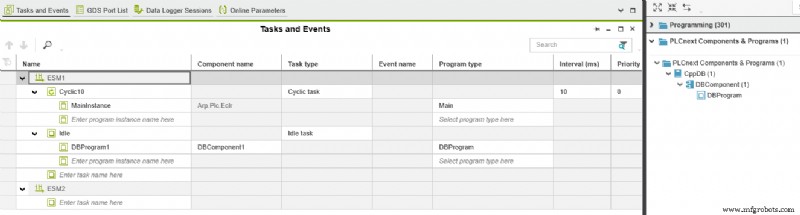
Mari kita buat program IEC sederhana:
IF iControl = 1 THEN
iControl := 0;
END_IF;
IF xWrite THEN
arrInt[0] := 0;
arrInt[1] := 1;
arrInt[2] := 2;
arrInt[3] := 3;
arrInt[4] := 4;
arrInt[5] := 5;
arrInt[6] := 6;
arrInt[7] := 7;
arrInt[8] := 8;
arrInt[9] := 9;
arrReal[0] := 9.0;
arrReal[1] := 8.0;
arrReal[2] := 7.0;
arrReal[3] := 6.0;
arrReal[4] := 5.0;
arrReal[5] := 4.0;
arrReal[6] := 3.0;
arrReal[7] := 2.0;
arrReal[8] := 1.0;
arrReal[9] := 0.0;
iControl := 1;
xWrite := FALSE;
END_IF;
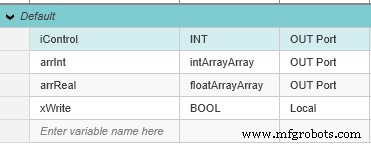
Terakhir, kita harus menghubungkan port:
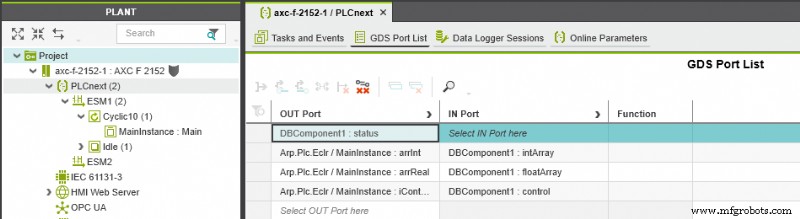
Sekarang, kita dapat mengkompilasi proyek dan mengirimkannya ke PLC yang terhubung. Dalam 'live-mode', kita dapat berinteraksi dengan database, dengan menetapkan nilai yang berbeda ke variabel 'iControl'.
Database 'database.db' dibuat di direktori controllers /opt/plcnext. Kita dapat mengaksesnya dengan alat seperti WinSCP. Kita dapat memeriksa isi database dengan tool DB Browser (SQLite):
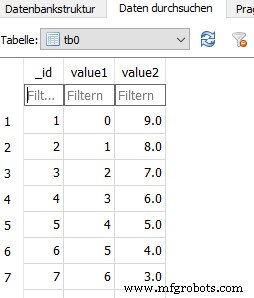
Informasi lebih lanjut
Pernyataan pragma SQLlite