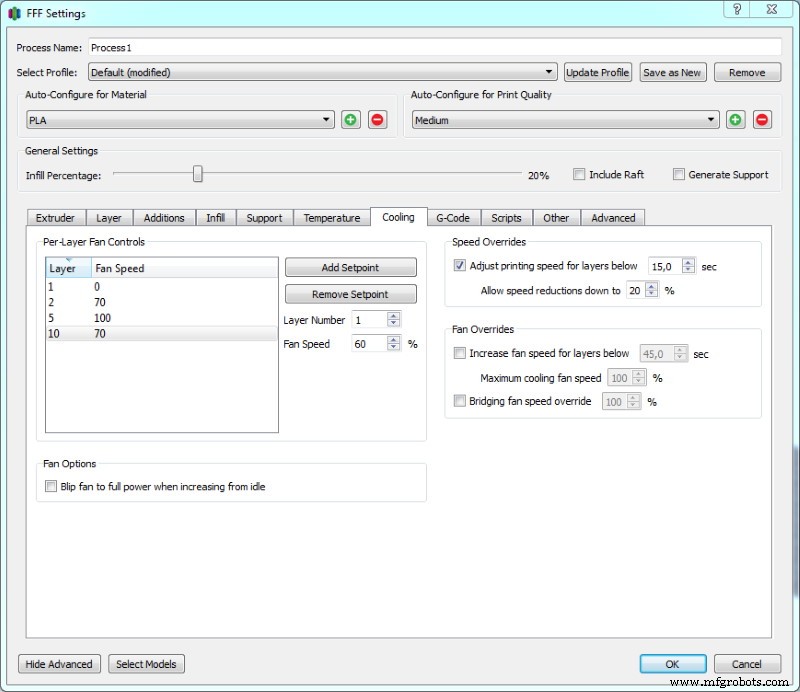Pentingnya kipas lapisan

Saat berbicara tentang bagian fungsional printer 3D FDM, kipas lapisan adalah salah satu komponen terpenting yang dapat ditemukan. Printer 3D biasanya memiliki dua kipas di area HotEnd, satu bertugas mendinginkan diffuser HotEnd dan satu lagi mendinginkan material yang keluar dari nozzle. Pada artikel ini kita akan berbicara tentang yang terakhir, kipas lapisan.
Kapan diperlukan
Semua pengguna telah mencoba mencetak beberapa bagian dengan zona area kecil, di mana nosel terus bergerak di zona yang sama, suatu proses yang menyebabkan suhu berlebih yang melembutkan bagian tersebut. Hal yang sama terjadi saat mencetak bagian yang tinggi dan ramping, seperti silinder berdiameter kecil, di mana panas terakumulasi di area yang sama dan merusak bentuk bagian tersebut. Deformasi tipikal lainnya adalah yang terjadi pada kantilever yang sangat curam, di mana bahan yang masih panas berubah bentuk karena tersuspensi di udara, hingga mengeras.
Semua masalah ini terpecahkan cukup dengan menggunakankipas lapisan dengan benar.

Gambar 1:Bagian kecil tanpa dan dengan kipas lapisan.
Bahan yang kompatibel
Sebelum mengomentari cara mengonfigurasi kipas lapisan, pengguna harus mempertimbangkan bahan apa yang direkomendasikan untuk menggunakan kipas lapisan dan dengan yang tidak.
PLA
PLA adalah bahan terbaik yang dibutuhkan oleh kipas lapisan , karena titik pelunakannya yang rendah. Ini berarti bahwa jika nosel ditempatkan di area yang sama untuk waktu yang singkat, potongan tersebut akan mengalami deformasi yang tidak dapat diubah. Karena alasan ini, kipas lapisan merupakan komponen penting di semua printer 3D FDM yang menggunakan PLA atau beberapa bahan komposit yang mengandung polimer ini sebagai dasarnya.
ABS
Bahan ini dan yang serupa, seperti ASA, sama sekali tidak kompatibel dengan kipas lapisan . This is because the ABS is very sensitive to the loss of temperature against drafts, such sharp increases that cause cracking (delamination of the layers) and the total failure of printing. For this reason, it is vital to use ABS and ASA with fully closed 3D printers.
Others
Apart from the materials discussed above, in 3D FDM printing there are many more types of filaments and each with a different print configuration, for that reason a table with the majority of available materials is shown below and it is indicated if they need or no layer fan:
| Material | Layer fan |
|---|
| PLA | Yes |
| ABS | No |
| Flexible | Yes |
| HiPS | No |
| PETG | Yes |
| Nylon | No |
| ASA | No |
| PC | No |
| PP | Yes |
| PVA | Yes |
Table 1:Layer fan depending on the material.
Expert Advice
Once the user already knows whether or not he needs to use the layer fan, he must know how to use it and when.
At the beginning of a print the user needs the first layer to adhere to the base with sufficient firmness so that it does not peel off during printing. This is achieved, not only using some product that improves adhesion, but also keeping the temperature stable, so the layer fan must be turned off during the first two layers . Once the print has a certain height, the speed of the layer fan must be adjusted to the geometry of the piece in each layer. In general, there are two cases where the speed must be varied:when the printing time of a layer is greater than 5 seconds and when it is less than 5 seconds. In the first case, the layer fan speed must be increased linearly from 70% with layer times of 20 seconds or more, up to 100% with layers of 5 seconds. When the layer time is less than 5 seconds , the user must use the layer fan at 100% speed , sometimes being an insufficient speed that causes deformation in the part. This problem, which usually occurs when narrow and tall pieces are made, is solved by printing several separate pieces simultaneously as much as possible so that each layer has time to cool.
Any lamination software (Cura3D, Simplify3D, Slic3r...) allows you to modify the speed of the layer fan at the height of the piece that the user wants.
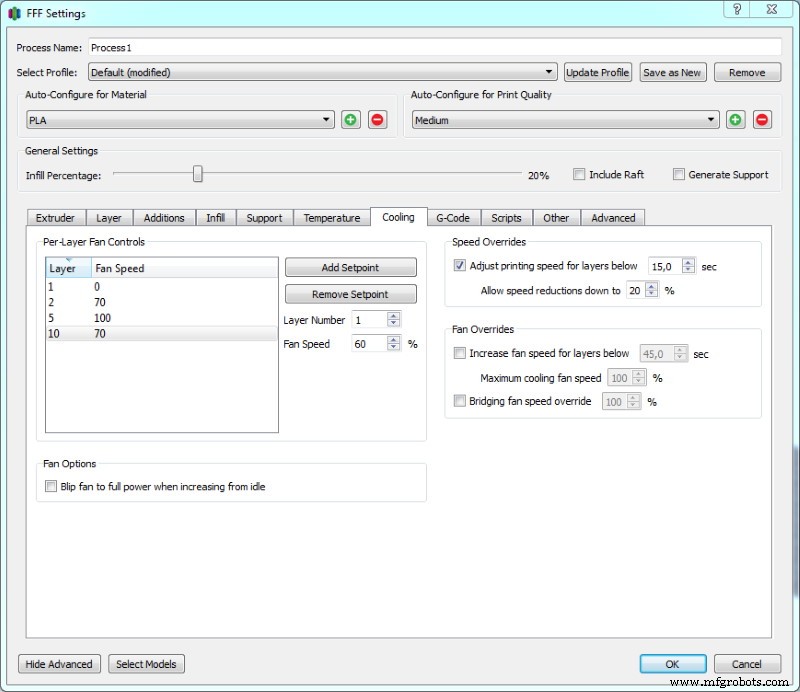
Image 2:Configure layer fan in Simplify3D. Source:Simplify3D.
Kesimpulan
It is important that all users of a 3D FDM printer know how to use the layer fan correctly, as it is a complement that elevates the quality and complexity of the parts.