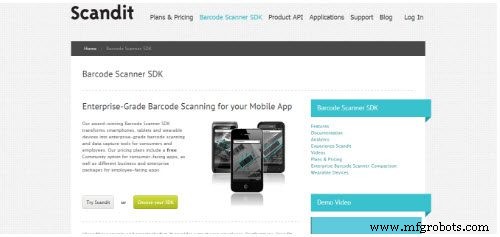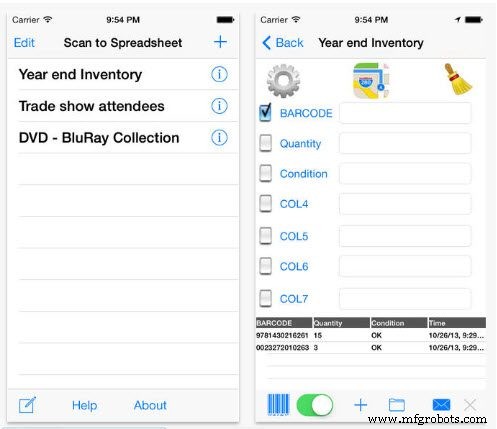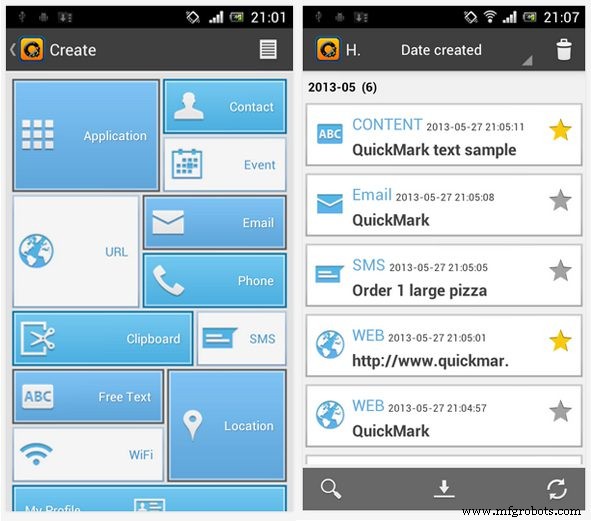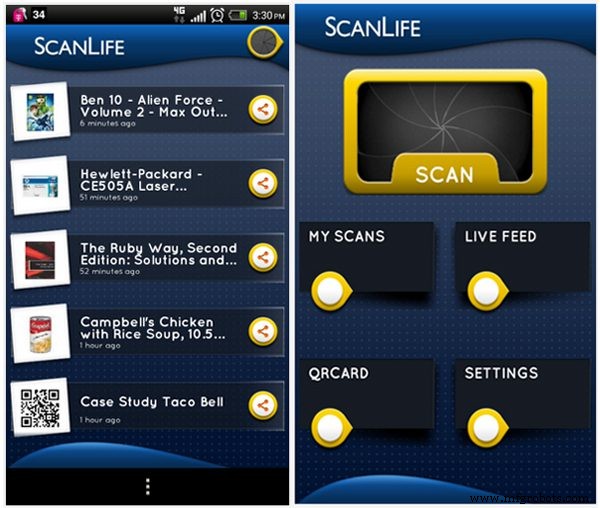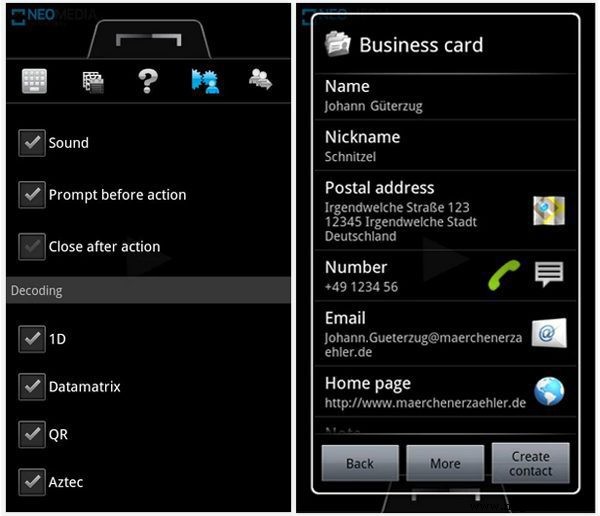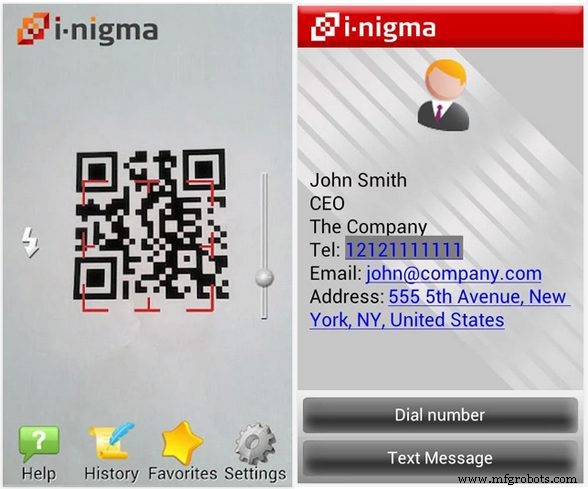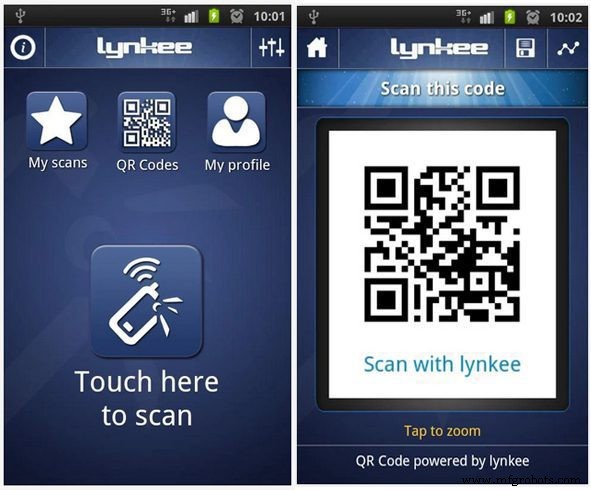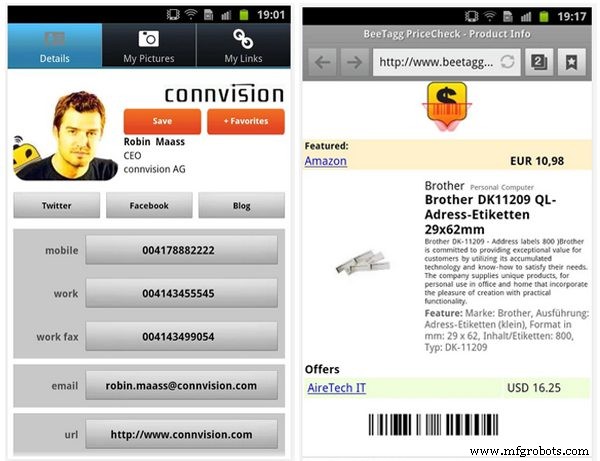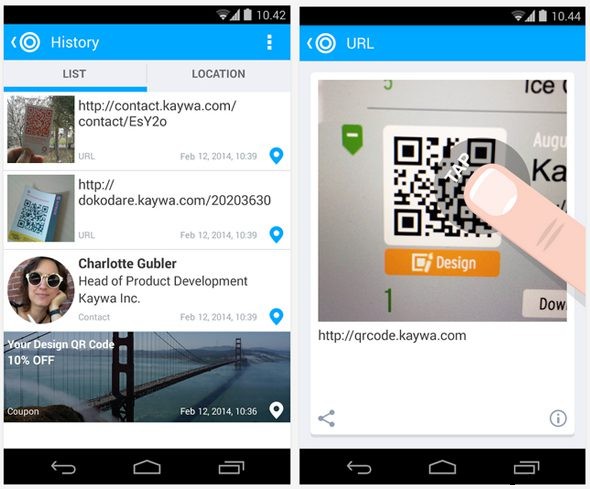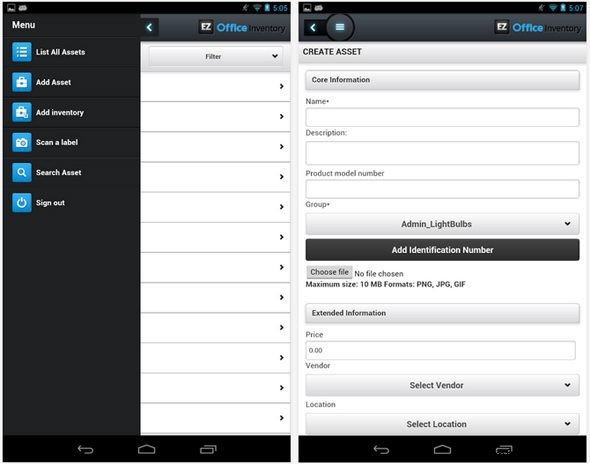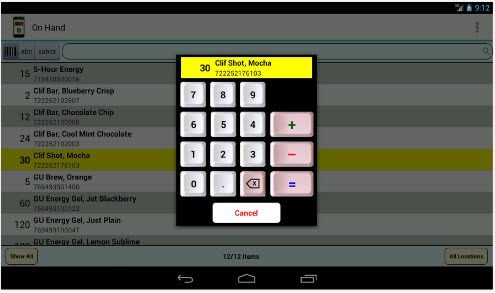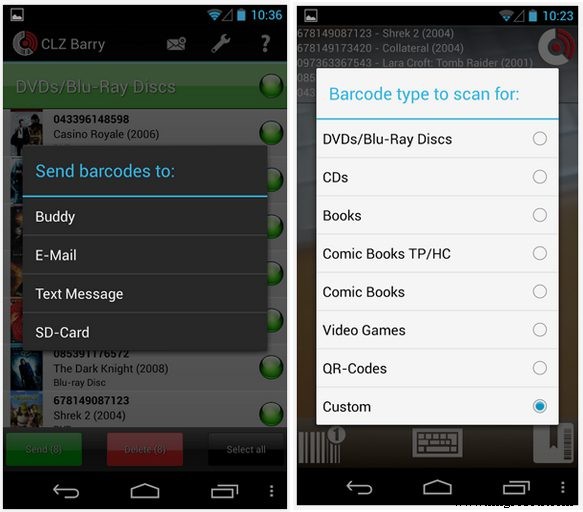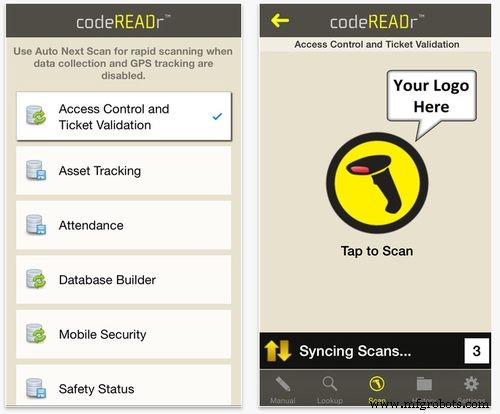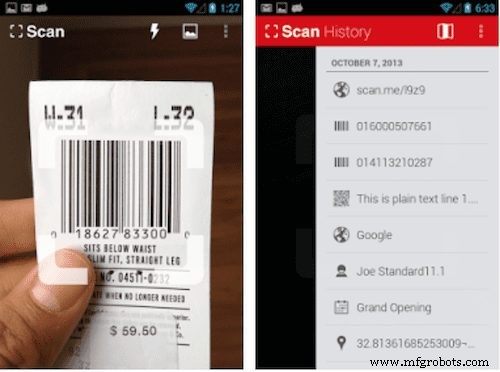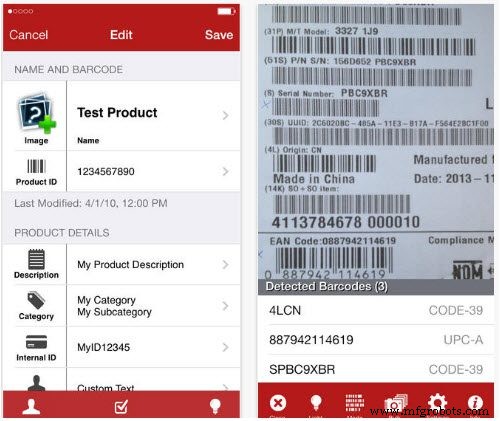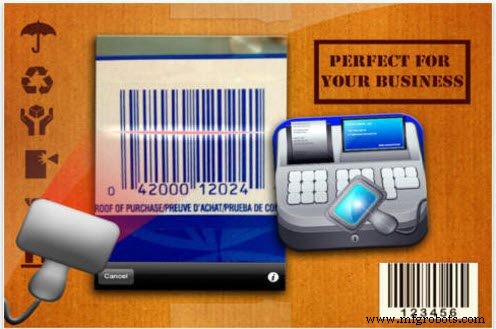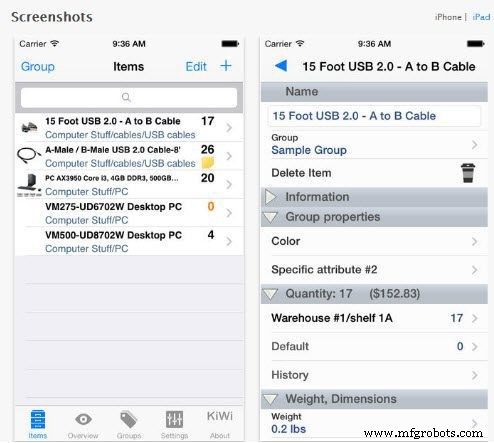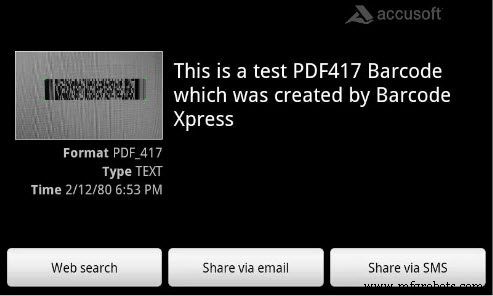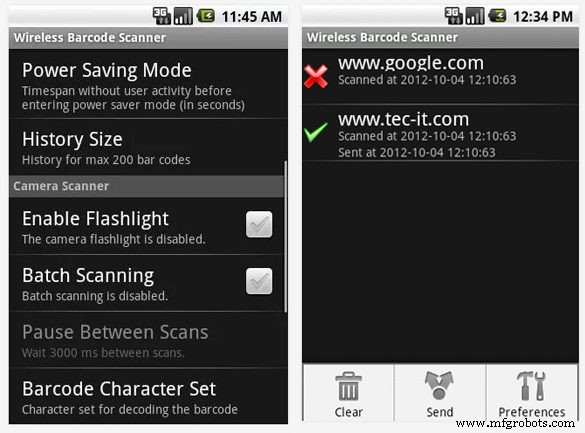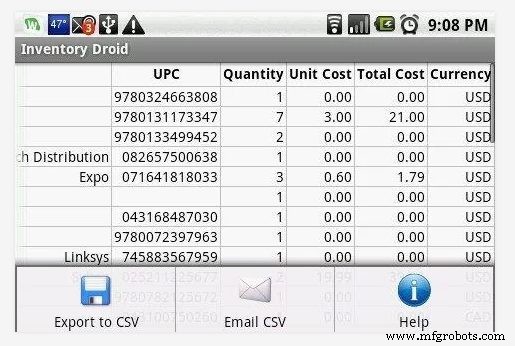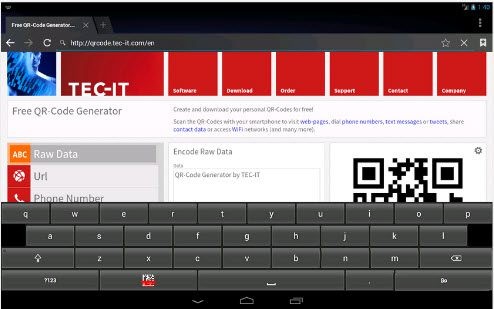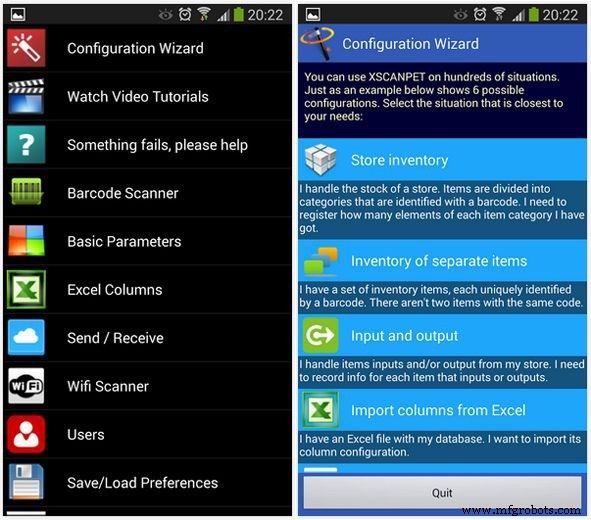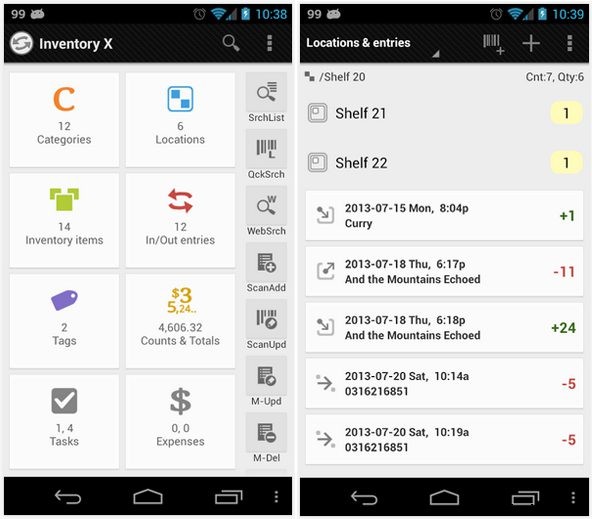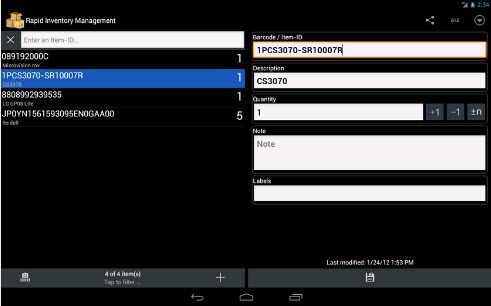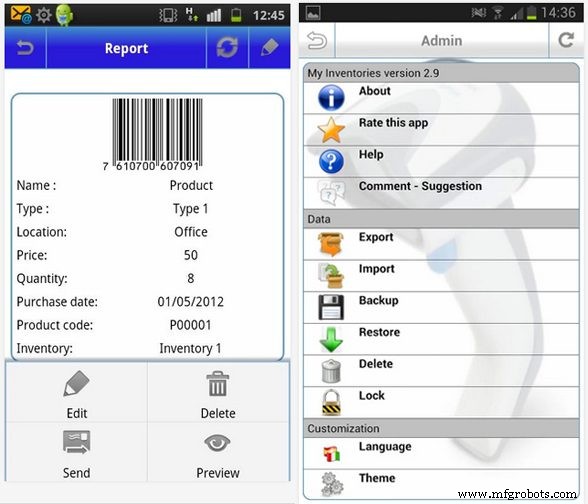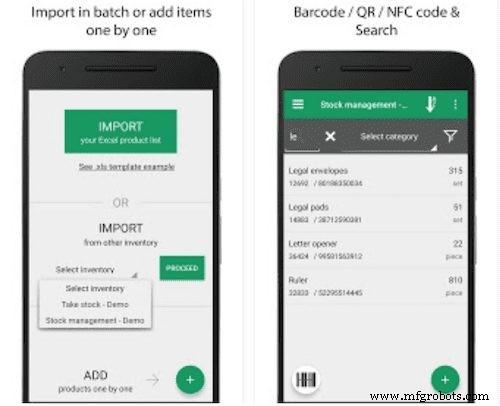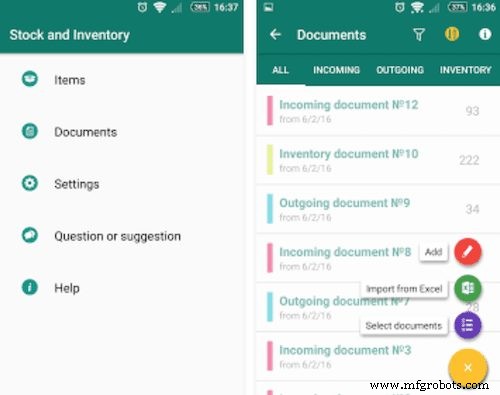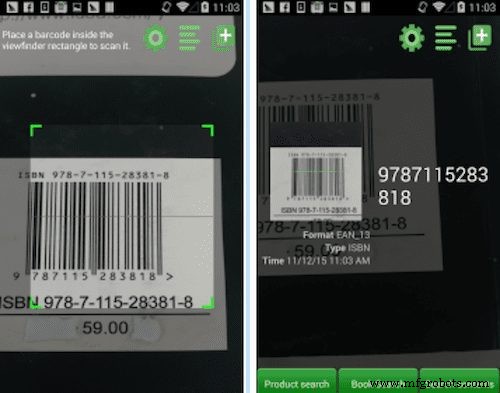Aplikasi Pemindai Kode Batang Teratas (untuk iOS dan Android):36 Aplikasi Terbaik untuk Memindai dan Membaca Kode Batang Inventaris
Pemindai genggam dirancang untuk digunakan di lingkungan industri, gudang, dan aplikasi lain yang memerlukan daya tahan. Tapi mereka bisa berat dan besar, dan, hadapi saja:Mereka tidak selalu nyaman. Jika Anda memiliki staf yang bekerja dengan produk di lapangan atau karyawan yang sesekali perlu memindai kode batang, tetapi frekuensinya tidak mengharuskan membawa pemindai genggam sepanjang hari, aplikasi pemindai kode batang dapat menjadi tiket untuk mempertahankan fungsionalitas tanpa menambah kerumitan pada proses yang sebenarnya sederhana.
Hal hebat tentang pemindai kode batang dan aplikasi inventaris adalah sering kali keduanya kompatibel dengan perangkat lunak Anda yang ada, dan banyak yang tersedia dengan kompatibilitas lintas-perangkat. Itu berarti tim Anda dapat menggunakan ponsel cerdas pribadi mereka untuk memindai kode batang di tempat kerja, dengan biaya tambahan minimal untuk organisasi Anda, asalkan keamanan dapat dikurangi secara memadai dengan kebijakan BYOD (Bawa Perangkat Anda Sendiri).
36 aplikasi berikut adalah salah satu aplikasi paling fungsional dan populer yang tersedia untuk memindai kode batang. Meskipun tidak diberi peringkat atau peringkat dalam urutan tertentu, kami telah memberikan semua informasi yang Anda butuhkan untuk memutuskan aplikasi mana yang terbaik untuk kebutuhan unik Anda.
36 Aplikasi dan Pembaca Barcode Scanner Terbaik
Daftar Isi
- Aplikasi yang Kompatibel Lintas Platform
- Aplikasi Khusus iOS
- Aplikasi Khusus Android
Aplikasi yang Kompatibel Lintas Platform
-
BarCloud

Aplikasi ASAP BarCloud sebenarnya adalah program inventaris atau manajemen aset berbasis cloud yang lengkap, dapat diakses dari perangkat iOS atau Android apa pun, serta dari browser Internet apa pun. Dengan pencadangan otomatis dan kemampuan untuk menjadwalkan pencadangan khusus Anda sendiri, data Anda selalu aman dan mudah diakses. Penghitungan inventaris sederhana ke sistem yang kompleks, seperti lot batch dan inventaris serial, didukung, dan Anda tidak akan pernah kehilangan jejak aset bersama dengan sistem check-in dan check-out BarCloud. Tidak banyak ulasan pengguna yang tersedia, tetapi aplikasi seluler mendapatkan empat bintang atau lebih baik di iTunes dan Google Play.
OS: iOS, Android
Unduh untuk iOS: https://itunes.apple.com/us/app/barcloud-pro/id1065877687?mt=8
Unduh untuk Android: https://play.google.com/store/apps/details?id=com.asapsystems.barcloudpro&hl=id
Peringkat iTunes: 4+
Peringkat Google Play: 4/5 bintang
Fitur Utama:
- Masukkan data atau pindai secara manual
- Vendor, pelanggan, model, lokasi, dan data lainnya
- Mencari dan melihat file untuk stok barang
- Opsi filter
- Ekspor data sebagai PDF atau Excel
- Alat analisis visual
- Item terlambat, item kedaluwarsa, inventaris rendah
Biaya: Aplikasi seluler – GRATIS
Rencana &Harga Pengelolaan Aset:
- Lite – $25/pengguna/bulan
- Standar – $75/pengguna/bulan
- Profesional – $125/pengguna/bulan
Paket &Harga Inventaris:
- Lite – $25/pengguna/bulan
- Standar – $75/pengguna/bulan
- Profesional – $125/pengguna/bulan
-
Scandit
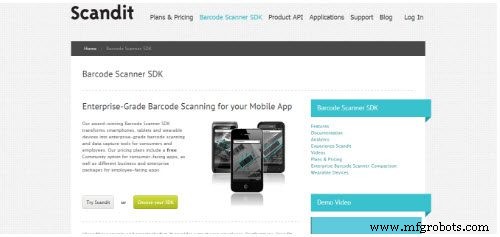
Scandit adalah SDK yang memungkinkan perusahaan menggabungkan fungsionalitas pemindaian kode batang dalam aplikasi seluler. SDK mirip dengan API untuk pengembang, karena memungkinkan perusahaan membuat aplikasi seluler untuk iOS atau Android. Bukan aplikasi seluler siap pakai tradisional, Scandit adalah opsi bagi pengembang yang sedang membangun aplikasi yang akan mendapat manfaat dari kemampuan pemindaian, serta perusahaan yang memesan aplikasi seluler berpemilik di mana kemampuan ini akan menjadi komponen nilai tambah dan mengurangi perlu mengunduh aplikasi pihak ketiga.
OS: iOS, Android, dan Symbian, plugin Phonegap
Unduh: Dapatkan Unduhan Uji Coba atau Penuh di sini.
Peringkat iTunes: T/A
Peringkat Google Play: T/A
Fitur Utama:
- Ubah ponsel cerdas, tablet, dan perangkat wearable menjadi pemindai kode batang
- Pemindaian kode batang yang akurat dan secepat kilat
- Berbagai simbol didukung
- Tidak memerlukan fokus otomatis
- Memindai dari sudut mana pun
- Ukuran tidak memengaruhi akurasi
Biaya:
- Komunitas – GRATIS (atau 8% dari harga aplikasi berbayar Anda)
- Enterprise Basic – $199/bulan
- Premium Perusahaan – $399/bulan
-
Pindai ke Spreadsheet
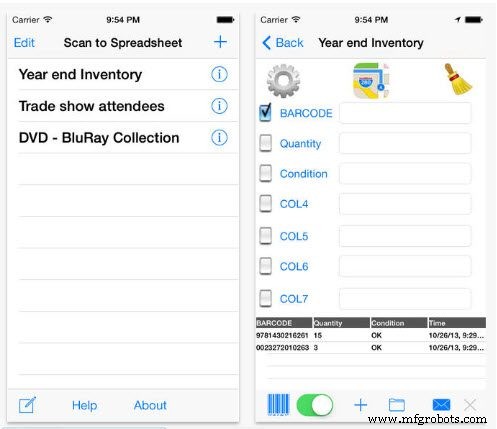
Pindai ke Spreadsheet adalah aplikasi sederhana dengan fungsionalitas sederhana. Namun terkadang, itulah yang dibutuhkan pengguna; aplikasi dasar yang memindai kode batang dan menyimpan data dalam database pusat, Pindai ke Spreadsheet adalah yang Anda cari. Beberapa pengulas mengkritik kurangnya fleksibilitas dan alat penyesuaian, tetapi yang lain menyukai fitur dasarnya.
OS: iOS, Android
Unduh untuk iOS: https://itunes.apple.com/us/app/scan-to-spreadsheet/id478631675?mt=8
Unduh untuk Android: https://play.google.com/store/apps/details?id=com.berrywing.scantospreadsheet
Peringkat iTunes: 4+
Peringkat Google Play: 3,4/5 bintang
Fitur Utama:
- Stempel tanggal dan waktu
- Bidang khusus untuk entri data
- Mempertahankan satu database besar dengan informasi
Biaya:
- Android – $0,99
- iTunes – $2,99
-
Tandai Cepat
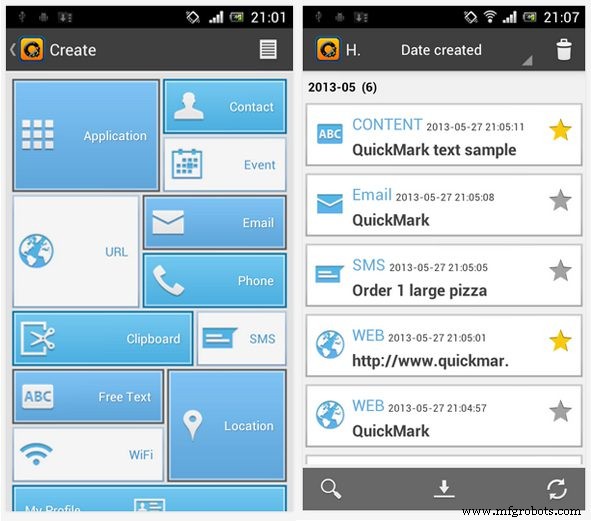
Dengan QuickMark, Anda tidak hanya dapat memindai, tetapi juga membuat kode batang dan kode QR. Pemindai lintas platform membaca berbagai jenis kode batang dan berbagai format kode batang, menjadikannya salah satu aplikasi kode batang paling serbaguna yang tersedia. Dengan entri data manual yang lebih sedikit, Anda dapat dengan cepat dan mudah merekam URL, nama item, lokasi, dan banyak lagi. Secara keseluruhan, pemilik tampaknya senang dengan aplikasi QuckMark, meskipun beberapa pengguna mengeluh bahwa itu tidak banyak memindai.
OS: Android, iOS, Windows
Unduh untuk Android: https://play.google.com/store/apps/details?id=tw.com.quickmark
Unduh untuk iOS: https://itunes.apple.com/us/app/qr-code-reader-quickmark-barcode/id384883554?mt=8
Opsi Unduhan Lainnya: http://www.quickmark.com.tw/En/basic/downloadmain.asp
Peringkat Google Play: 4/5 (21,327)
Peringkat iTunes: 4+
Fitur Utama:
- Memindai beberapa kode QR dan format kode batang dengan cepat
- Tidak sepenuhnya kompatibel dengan lintas perangkat
- Lampirkan gambar ke rekaman agar lebih mudah ditransfer
- Akurat dan sederhana; email dan transfer data
Biaya: GRATIS
-
ScanLife
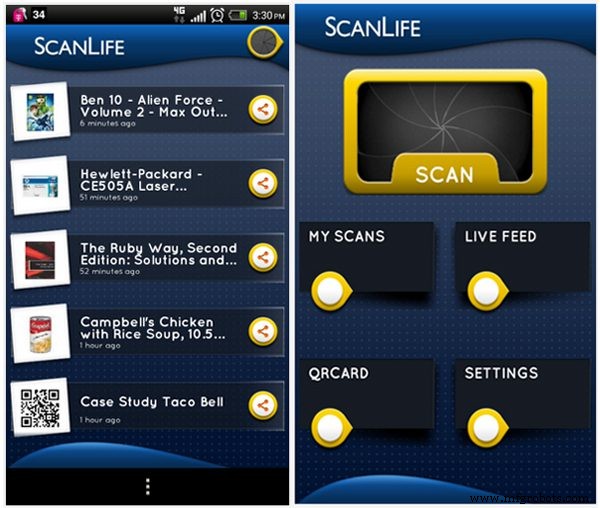
ScanLife adalah aplikasi inventaris kode batang yang memungkinkan konsumen memindai kode QR dan kode batang pada produk apa pun dan mengambil informasi seperti fakta dan bahan nutrisi, harga, dan lokasi terdekat di mana produk dapat dibeli secara real time . Aplikasi ScanLife adalah bagian dari platform yang lebih besar untuk bisnis yang ingin lebih melibatkan pengguna seluler, dengan memasukkan kode QR ke dalam strategi pemasaran. Dengan hampir 48.000 ulasan pengguna di Google Play saja, ScanLife mendapatkan umpan balik positif secara keseluruhan.
OS: iOS, Android
Unduh untuk iOS: https://itunes.apple.com/us/app/scanlife-barcode-scanner-qr/id285324287?mt=8
Unduh untuk Android: https://play.google.com/store/apps/details?id=com.ScanLife
Peringkat iTunes: 4+, peringkat pengguna 3,5 (6,200+ peringkat)
Peringkat Google Play: 4/5 bintang (46.700+ peringkat)
Fitur Utama:
- Riwayat lengkap dari semua yang telah Anda pindai, bahkan saat offline
- Kirim email ke diri sendiri sebagai pengingat untuk nanti
- Informasi nutrisi dan bahan untuk produk makanan
- Temukan produk dan harga di pengecer online dan fisik
- Opsi berbagi Facebook dan Twitter bawaan
- Platform bisnis memungkinkan keterlibatan seluler konsumen yang lebih baik
Biaya:
- Dasar – $25/bulan
- Basic Plus – $85/bulan
- Perusahaan – Kontak untuk penawaran (uji coba gratis)
-
Pemindai QR &Kode Batang NeoReader
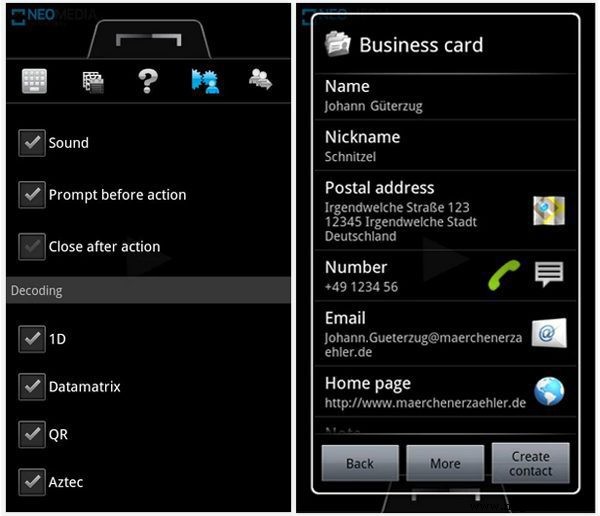
NeoReader mendapat banyak masukan dari pengguna di iTunes dan Google Play Store, tetapi tampaknya versi terbaru jauh lebih baik daripada edisi sebelumnya dari aplikasi ini. Di iTunes, versi saat ini memperoleh peringkat rata-rata 4,5 bintang dari 5, hanya dalam lebih dari 30 ulasan pengguna. Peringkat keseluruhan, bagaimanapun, hanya dua bintang, berdasarkan lebih dari 5.200 ulasan pengguna. Sebagian besar pengguna mengatakan itu memindai hampir semua kode, berbeda dengan aplikasi pemindai kode batang biasa, yang dapat dibatasi pada cakupan kemampuan pemindaiannya.
OS: Android, iOS, Blackberry, Windows, Ovi
Unduh untuk Android: https://play.google.com/store/apps/details?id=de.gavitec.android&hl=id
Unduh untuk iOS: https://itunes.apple.com/us/app/neoreader-qr-reader-barcode/id284973754?mt=8
Peringkat iTunes: 4+, peringkat pengguna 2/5 bintang (5.200+ peringkat)
Peringkat Google Play: 4/5 bintang (18.600+ peringkat)
Fitur Utama:
- Memindai rangkaian barcode 1D dan 2D terluas, termasuk:QR, Data Matrix, Aztec, EAN, UPC, Code 39, Code 128, PDF 417, dan banyak lagi
- Otomatis mendeteksi jenis kode
- Buat kode QR Anda sendiri secara gratis
- Pemindaian streaming langsung ke segala arah
- Riwayat pemindaian penuh
- Memindai vCard, meCard, WiFi, nomor telepon, dan kode email
- Berbagi bawaan untuk email, SMS, Facebook, atau Twitter
Biaya: GRATIS
-
Pembaca i-nigma
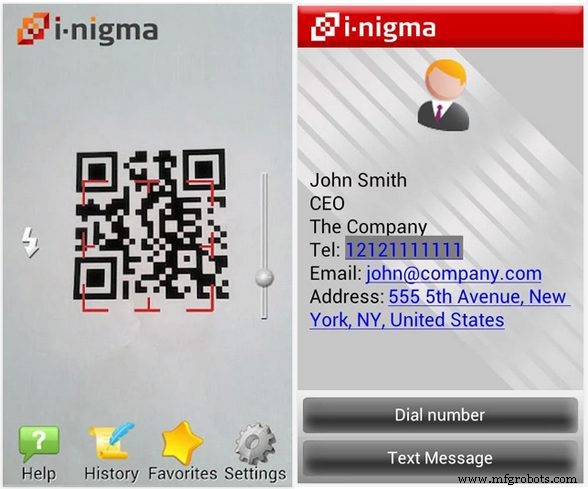
i-nigma gratis untuk diunduh, tetapi perusahaan menggunakan iklan untuk mengimbangi beberapa biaya pengembangan dan pemeliharaan berkelanjutan. Ini menyebabkan beberapa pengguna mengeluh tentang iklan kecil di dasbor, tetapi sebagian besar tampaknya tidak keberatan dan mengatakan bahwa mereka tidak memiliki masalah memindai hampir semua kode batang menggunakan aplikasi ini. Ini memindai vCard dan MECARD untuk bertindak sebagai Rolodex yang disederhanakan, secara instan menyimpan informasi kontak di daftar kontak ponsel Anda, membuka peta dengan kode Geo, dan menambahkan acara ke kalender ponsel Anda dengan kode batang kalender, semua selain memindai QR, DataMatrix, dan UPC/ Kode EAN untuk aplikasi yang berfungsi penuh untuk membaca barcode.
OS: iOS, Android, Blackberry, Windows
Unduh untuk iOS: https://itunes.apple.com/app/i-nigma-4-qr-datamatrix-barcode/id388923203?mt=8
Unduh untuk Android: https://play.google.com/store/apps/details?id=com.threegvision.products.inigma.Android
Unduhan Utama: http://www.i-nigma.mobi/
Peringkat iTunes: 4+, peringkat pengguna 4/5 bintang (260+ peringkat)
Peringkat Google Play: 4,4 bintang (6.600+ peringkat)
Fitur Utama:
- Memindai kode QR, DataMatrix, dan UPC/EAN
- SDK menyediakan kompatibilitas kode tambahan
- Pindai kode yang biasanya sulit, seperti kode berwarna, kreatif, atau kode terbalik
- Tidak perlu menyetel jenis kode batang sebelumnya
- Bagikan kode yang dipindai melalui media sosial, SMS, email
- Buat kode QR Anda sendiri
- Pindai vCard atau MECARD untuk menyimpan kontak dengan mudah
- Barcode geografis untuk membuka peta
- Barcode kalender menambahkan acara ke kalender Anda
Biaya: GRATIS
-
Lynkee Reader
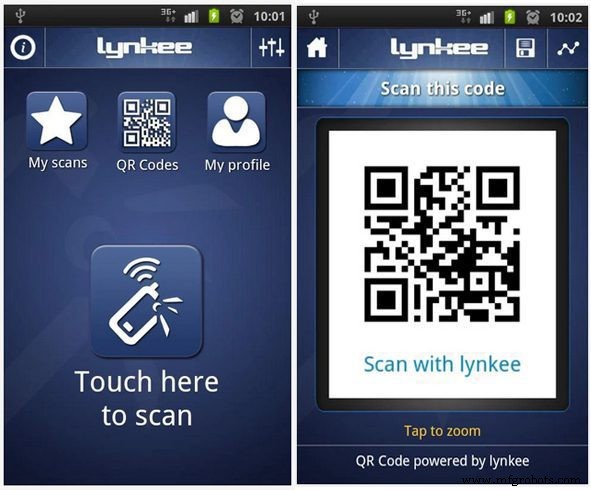
Lynkee adalah aplikasi pemindai kode batang yang lebih ditujukan untuk konsumen daripada kontrol inventaris atau manajer aset, tetapi ini adalah aplikasi sederhana dan praktis dengan kemampuan untuk memindai berbagai kode batang 1D dan 2D, termasuk DataMatrix barcode. Pindai vCard dan MECARD untuk menyimpan info kontak, membandingkan harga, menelusuri riwayat pemindaian Anda, dan banyak lagi. Pengguna mengatakan aplikasi pembaca kode batang ini cepat dan akurat, tetapi ada beberapa keluhan dari pengguna yang sepertinya tidak dapat membuka atau memindai dengan benar.
OS: Android, iOS, Windows
Unduh untuk iOS: https://itunes.apple.com/fr/app/lynkee-2-lecteur-qr-code-barres/id416446101?mt=8
Unduh untuk Android: https://play.google.com/store/apps/details?id=lynkee.Reader
Peringkat iTunes: 4+, peringkat pengguna 4/5 bintang (120+ peringkat)
Peringkat Google Play: 4/5 bintang (520+ peringkat)
Fitur Utama:
- Pembuat kode QR
- Membaca kode batang dari kamera, file, atau halaman web
- Membaca berbagai kode batang 1D dan 2D, termasuk vCard, Geolokasi, URL, DataMatrix, Flashcode, dan lainnya
- Tambahkan dan bagikan ulasan produk
- Buat profil Lynkee
Biaya: GRATIS
-
UpCode

Aplikasi pemindai kode batang optik gratis yang mendukung kode batang 2D, Bidi, dan 1D (Datamatrix / QR /Ean 8 &13), UpCode dirancang agar sederhana dan mudah digunakan. Pengguna dapat membuat barcode optik mereka sendiri secara gratis, dan memindai setiap barcode yang didukung untuk mengakses konten dengan cepat seperti musik, gambar, video, file, situs web, dan banyak lagi. Fitur berbagi bawaan memungkinkan Anda untuk berbagi konten yang Anda temukan dengan kontak Anda juga. Aplikasi kode batang ini hanya mendapat dua bintang di iTunes, tetapi tidak ada ulasan tertulis yang tersedia, jadi sulit untuk mengetahui mengapa pengguna memberikan peringkat rendah. Pengguna Google Play umumnya menyukainya, tetapi beberapa menganggapnya hanya teknologi standar dan tidak ada yang istimewa.
OS: iOS, Android, Lumia, dan Windows
Unduh untuk iOS: https://itunes.apple.com/fi/app/upcode/id297104013?mt=8&ign-mpt=uo%3D4
Unduh untuk Android: https://play.google.com/store/apps/details?id=fi.upcode.upcode
Unduhan Utama: http://www.upcode.fi/mobile/pc_download.asp?language=1
Peringkat iTunes: 4+, peringkat pengguna 2/5 bintang (130+ peringkat)
Peringkat Google Play: 3,9/5 bintang (315+ peringkat)
Fitur Utama:
- Memindai barcode 2D, Bidi, 1D dengan cepat
- Mendukung DataMatrix, QR, Ean 8 &13 barcode 1D
- Buat kode batang optik Anda sendiri
- Mengakses musik, video, situs web, dan konten lainnya
Biaya: GRATIS
-
BeeTagg
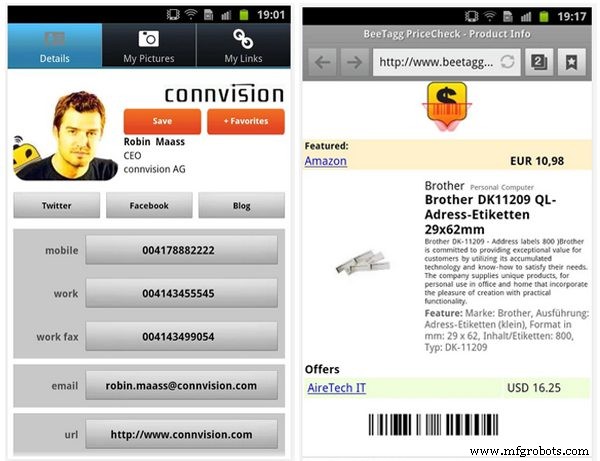
BeeTagg memiliki serangkaian aplikasi:aplikasi pemindai kode batang seluler, aplikasi pembuat kode QR, aplikasi untuk manajemen kontak dan membuat kartu nama kode QR pribadi Anda, aplikasi PriceCheck, dan sekarang bahkan aplikasi seluler untuk membuat kode QR desainer yang mewah. Aplikasi kode batang gratis, BeeTagg cukup canggih dalam hal fungsi pemindaiannya, tetapi tidak menawarkan kemampuan basis data bawaan yang komprehensif. Yang mengatakan, Anda dapat menyalin dan menempelkan informasi dan kode untuk dokumentasi nanti. Pengguna umumnya mengatakan itu berfungsi dengan baik, tetapi ada beberapa kesulitan yang dilaporkan dengan kode 1D dan model ponsel tertentu.
OS: iOS, Blackberry, Android, Windows, Samsung, Ovi
Unduh untuk iOS: https://itunes.apple.com/us/app/beetagg-qr-reader/id313157282?mt=8
Unduh untuk Android: https://play.google.com/store/apps/details?id=com.connvision.mobileaccessor.android
Unduhan Utama: http://get.beetagg.com/en/qr-reader/download
Peringkat iTunes: 4+, peringkat pengguna 2,5/5 bintang (450+ peringkat)
Peringkat Google Play: 3,4 bintang (880+ peringkat)
Fitur Utama:
- Lebih dari sekadar membuka jendela browser
- Tindakan kontekstual
- Memperoleh lebih banyak info dari satu kode daripada kebanyakan aplikasi pemindai kode batang
- Kode 2D termasuk Kode QR, Kode BeeTagg, dan Datamatrix
- Kode 1D termasuk EAN-13 dan UPC-A
- Buat kode kontak Anda sendiri untuk bertukar informasi
- Mendukung berbagai jenis konten, termasuk vCard, MeCard, Teks, SMS, eMail, Geo, Acara.
Biaya: GRATIS
-
Kaywa
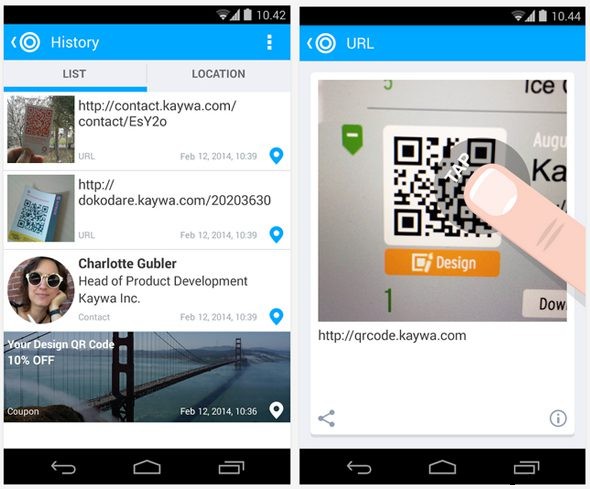
Kaywa mengklaim sebagai aplikasi pemindaian kode batang seluler terbaik, dan sebagian besar pengguna tampaknya setuju. Aplikasi ini mendapat ulasan yang solid di iTunes dan Google Play, dengan pengguna mengatakan bahwa mereka senang bahwa gambar pindaian disimpan dalam memori untuk referensi nanti. Meskipun demikian, data untuk aplikasi pembacaan kode batang QR ini disimpan di memori internal ponsel Anda. Itu berarti pada akhirnya dapat memperlambat aplikasi lain, dan itu tidak dapat dengan mudah dihapus dan ditransfer ke perangkat lain jika Anda beralih. Jika tidak, ia memenuhi klaim kecepatan, akurasi, dan kesederhanaannya.
OS: Android, iOS
Unduh untuk iOS: https://itunes.apple.com/us/app/kaywa-qr-code-reader-scan/id520776783?mt=8
Unduh untuk Android: https://play.google.com/store/apps/details?id=com.kaywa.barcode
Peringkat iTunes: 4+, peringkat pengguna 4/5 bintang (40+ peringkat)
Peringkat Google Play: 4,1/5 bintang (460+ peringkat)
Fitur Utama:
- Pembuat kode QR gratis
- Memindai semua jenis kode batang
- Otomatis mendeteksi jenis kode
- Riwayat dengan gambar pindaian, teks, dan data geolokasi
- Kartu kontak dengan mode lanskap
Biaya: GRATIS
-
Inventaris Kantor EZ
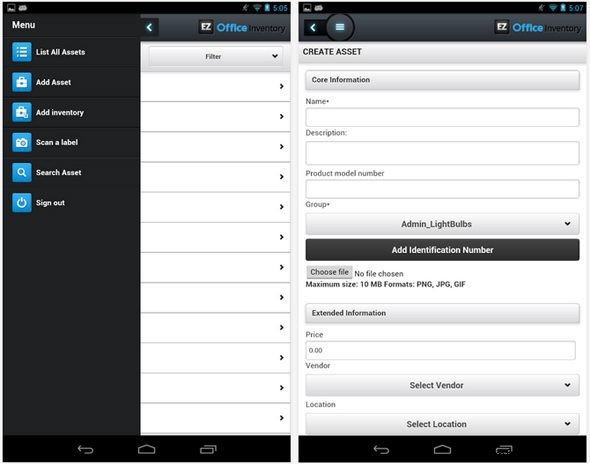
EZ Office Inventory adalah platform manajemen inventaris kantor lengkap yang dilengkapi dengan aplikasi pemindaian kode batang gratis untuk menyederhanakan proses pelacakan dan mempertahankan penghitungan inventaris yang akurat. Saat digabungkan dengan program berfitur lengkap, Anda dapat memanfaatkan fitur seperti pencadangan data, tindakan berbasis bagan, bundel, dan banyak lagi. Pengguna mengatakan bahwa ini mudah disiapkan, sangat fungsional, dan ideal untuk berbagai aplikasi.
OS: iOS, Android, Windows
Unduh untuk iOS: https://itunes.apple.com/us/app/office-inventory-tracking/id516935177?mt=8
Unduh untuk Android: https://play.google.com/store/apps/details?id=com.ezofficeinventory.mobile2
Peringkat iTunes: 4+, peringkat pengguna 3,5 bintang (11 peringkat)
Peringkat Google Play: 4.4./5 bintang (25 peringkat)
Fitur Utama:
- Mendukung kode batang khusus
- Pemindaian massal
- Pemindaian kartu identitas anggota
- Lokasi, penetapan, dan peringatan aset waktu nyata
- Model yang didelegasikan memungkinkan penjaga menjadi peserta aktif
Biaya:
- Aplikasi – GRATIS
- Paket &Harga Inventaris Kantor EZ:
- Perak – $29.99/bulan
- Emas – $49.99/bulan
- Platinum – $95/bulan
- Perusahaan – Kontak untuk penawaran
-
Inventaris Pramuka Seluler

Scout adalah produk topShelf, sistem manajemen inventaris berbasis web dan sepenuhnya mobile-enabled yang dapat digunakan baik sebagai platform perangkat lunak mandiri untuk mengelola inventaris dan kontrol aset, atau dapat dikonfigurasi sebagai tambahan untuk aplikasi yang sudah ada, seperti perangkat lunak akuntansi atau CRM. Tersedia untuk sebagian besar perangkat modern, Scout memperoleh skor yang lumayan dari pengguna yang mengatakan itu berfungsi, tetapi tampaknya lambat dan lamban.
OS: iOS, Android, Blackberry
Unduh untuk iOS: https://itunes.apple.com/us/app/scout-mobile-inventory/id380138845?mt=8
Unduh untuk Android: https://play.google.com/store/apps/details?id=com.scoutsft.mobileInventory&hl=id
Peringkat iTunes: 4+ (peringkat pelanggan tidak cukup)
Peringkat Google Play: 3/5 bintang (21 peringkat)
Fitur Utama:
- Pindai kode batang
- Buat transaksi
- Mengirim dan mengemas produk
- Mencetak kode batang ke printer yang mendukung kode batang
- Fungsi pelaporan
- Buat lot dan nomor seri
- Kelola pengembalian dan tugas
Biaya:
- Harga Aplikasi Seluler:
- GRATIS (Android)
- $0,99 (iTunes)
- Harga Platform:
- TopShelf Plus+ – $50/pengguna/bulan
- TopShelf Lanjutan – $69/pengguna/bulan
- Perusahaan Rak Tertinggi – $120/pengguna/bulan
- TopShelf Dilepas – $150/pengguna/bulan
-
OnHand BT
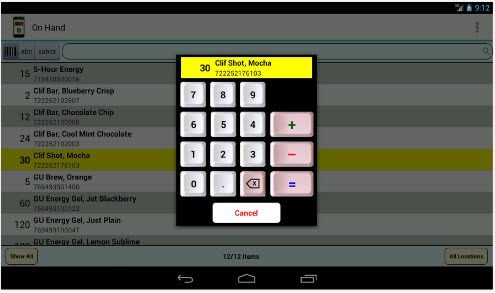
OnHand BT adalah produk Steven's Creek Software, yang dirancang untuk merampingkan manajemen inventaris dengan mengubah perangkat seluler yang ada menjadi pemindai kode batang. Ini menangkap semua barcode satu dimensi, dan memiliki kalkulator built-in untuk memasukkan data atau mengubah jumlah. Dengan sejumlah fitur yang dirancang untuk membuat proses inventaris lebih sederhana, seperti mode penyetokan ulang, ini adalah platform yang berguna untuk bisnis apa pun yang berurusan dengan inventaris. Ini adalah salah satu aplikasi barcode yang lebih mahal yang tersedia, sekitar $30 di iTunes dan Google Play. Tidak ada banyak ulasan pengguna, tetapi beberapa ulasan yang tersedia menunjukkan bahwa dukungan pengembang sangat baik dan fitur serta fungsi memadai untuk berbagai pengaturan.
Unduh untuk Android: https://play.google.com/store/apps/details?id=com.stevenscreek.onhand&hl=id
Unduh untuk iOS: https://itunes.apple.com/us/app/on-hand/id365920832?mt=8
Peringkat iTunes: 4+ (Ulasan belum cukup untuk menentukan peringkat rata-rata untuk versi saat ini.)
Peringkat Google Play: 5.0 (2 ulasan)
Fitur Utama:
- Kalkulator bawaan untuk mengubah jumlah dalam jumlah besar
- Jumlah, kode batang, nama, catatan, lokasi bernama, tanggal/waktu dibuat, tanggal/waktu terakhir diubah
- Input dan keluaran yang dapat dikonfigurasi pengguna
- Beberapa mode termasuk:mode penyetokan ulang, mode multi-lokasi, mode 'Pilih dan Kemas' untuk aplikasi pengiriman, dan banyak lagi
- Masukan dan keluaran dengan teks yang disandikan UTF-8 untuk mendukung karakter khusus dan abjad non-Latin
Biaya:
- $29,99 (iTunes)
- $29,95 (Google Play)
-
CLZ Barry
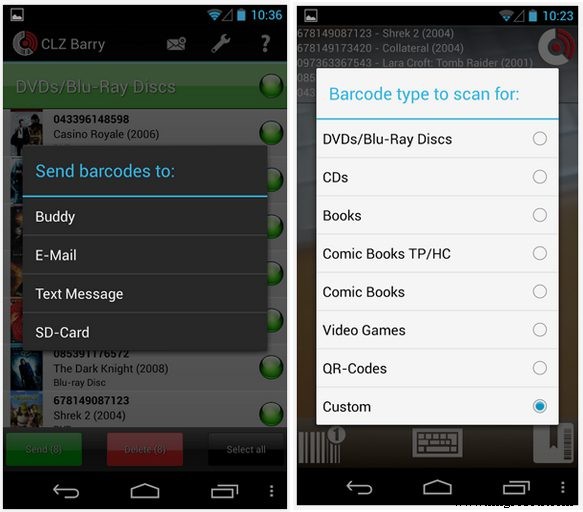
Pengguna mengatakan CLZ Barry cepat, akurat, dan efisien, meskipun beberapa mengeluh bahwa CLZ Barry tidak memiliki fitur untuk memasukkan kode buku ISBN. Ini benar-benar ditujukan untuk para kolektor, bagi mereka yang mengoleksi hal-hal seperti buku komik, DVD, dan sejenisnya. Karena dapat dikonfigurasi untuk mengekspor data ke Excel dan program lain, ini berguna untuk berbagai aplikasi, dan pengguna mengatakan itu adalah penghemat waktu yang sangat besar. Aplikasi pemindaian kode batang ini memerlukan Android 2.1 atau lebih tinggi, sehingga mungkin tidak berfungsi di semua perangkat.
Unduh untuk iOS: http://www.itunes.com/apps/clzbarrywirelessbarcodescanner (CATATAN:tautan hanya berfungsi untuk pengguna iOS dengan akun iTunes atau iPhone)
Unduh untuk Android: https://play.google.com/store/apps/details?id=com.collectorz.clzbarry
Peringkat iTunes: 3,5 bintang (8 peringkat)
Peringkat Google Play: 4/5 bintang (165+ peringkat)
Fitur Utama:
- Mendukung kode batang UPC, EAN, ISBN, UPC+5, dan kode QR
- Kirim data yang dipindai ke PC atau MAC Anda
- Mengintegrasikan pengumpulan data dengan program atau dokumen teks apa pun di desktop Anda
- Pemindaian offline
- Kirim pindaian secara berkelompok
- Ditargetkan untuk audiens kolektor
- Pencarian judul dan gambar otomatis
Biaya: $7,99
- CodeREADr
@codeREADr
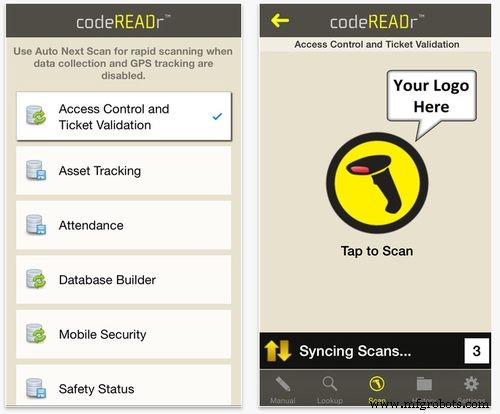
Dengan CodeREADr, Anda dapat mengubah perangkat seluler Anda menjadi pemindai kode batang kelas perusahaan dan alat pengumpulan data . Pindai semua jenis kode batang 1D dan 2D dengan cepat dan akurat, kumpulkan foto, dan banyak lagi, dengan opsi untuk menyimpan data pindaian Anda di server Anda sendiri atau di awan.
Unduh untuk iOS: https://itunes.apple.com/us/app/codereadr-production/id389044458?mt=8 (CATATAN:tautan hanya dapat berfungsi untuk pengguna iOS dengan akun iTunes atau iPhone)
Unduh untuk Android : https://play.google.com/store/apps/details?id=com.skycore.android.codereadr&hl=id
Peringkat iTunes: 3,5 bintang (11 peringkat)
Peringkat Google Play: 3.5 (238 peringkat)
Fitur Utama:
- Pemindaian kode batang yang mudah dan cepat
- Penelusuran suara dan teks
- Pencadangan di perangkat memastikan pindaian Anda selalu disimpan
- Pemindaian berikutnya otomatis memulai pemindaian berikutnya tanpa perlu menekan tombol
- Pilihan ganda dan opsi jawaban singkat memungkinkan pengumpulan data selama pemindaian
- Pengambilan foto
Biaya: GRATIS
- Gamma Play QR &Pemindai Kode Batang
@GammaPlay

Gambar melalui Google Play
Gamma Play’s QR &Barcode Scanner is a fast QR/barcode scanner that is easy to use with your iOS or Android device. Simply point your device at a QR code or barcode and the app automatically will detect and scan it. You won’t need to waste any more time pressing buttons, taking photos, or adjusting your zoom.
OS: iOS, Android
Download for iOS: https://itunes.apple.com/us/app/qr-code-reader-barcode-scanner/id1159068566
Download for Android: https://play.google.com/store/apps/details?id=com.gamma.scan
iTunes Rating: 4
Google Play Rating: 4.3/5 stars
Key Features:
- Scans and reads all QR and barcode types including text, URL, ISBN, product, contact, calendar, email, location, and Wi-Fi
- Receive only the relevant options for the code you scan
- Scan product codes and compare prices while shopping, too
Cost: FREE
- Scan – QR Code and Barcode Reader
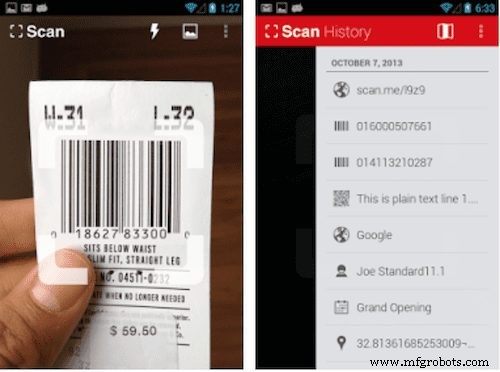
Images via Google Play
Scan is a QR code and barcode reader app available on iOS, Android, Windows, and more. Scan is easy to use and does not require pressing a button or taking a photo because the app automatically recognizes the code at which your camera points.
OS: iOS, Android, Windows Phone, OS X, Windows
Download for iOS: https://itunes.apple.com/us/app/scan-qr-code-barcode-reader/id411206394?mt=8
Download for Android: https://play.google.com/store/apps/details?id=me.scan.android.scan
iTunes Rating: 4.5
Google Play Rating: 4.3/5 stars
Key Features:
- Codes containing URLs will take you automatically to the website
- Codes containing text will automatically be readable
- Recognizes all popular barcode types including UPC, EAN, and ISBN and shows pricing, reviews, and more
- View a history list and map of all past scans
Cost:
- iTunes:$1.99
- Google Play:FREE
iOS-Only Apps
-
Inventory Scanner
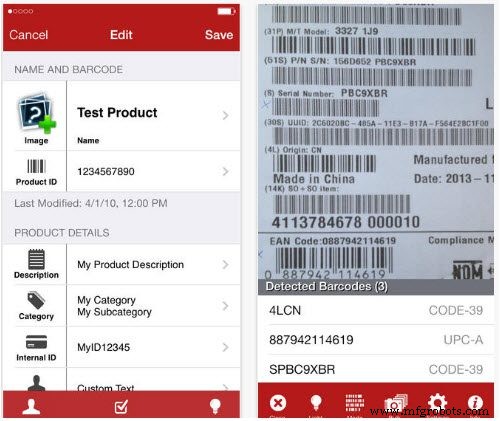
Inventory Scanner is packed with useful features for inventory managers. Ideal for data input, this app allows you to scan and register products, and record related product data. It’s all stored in an integrated database for at-your-fingertips access to product details, prices, inventory counts, and more. With a logical category and sub-category structure, it’s easy to organize diverse inventories without sacrificing accessibility. It gets some mixed feedback from users, however. Some users complain that it lacks an importing feature to easily add data from other sources, and others say it won’t scan some barcodes. Overall, it earns an average rating of three stars out of five in about 285 reviews.
Download for iOS: https://itunes.apple.com/us/app/inventory-scanner/id365563373?mt=8
iTunes Rating: 4+ (Not enough info for average rating, 284 ratings)
Key Features:
- Register products and data, such as location, item numbers, quantity, etc.
- Track inventory
- Streamline automatic document processing
- Saves all data in integrated database for further processing and analysis
- User-configurable data
- Export via email or integrated Wi-Fi export server
Cost: FREE
-
AssetTrack

AssetTrack is a simple-to-use scanner app designed for iOS devices. Apps like AssetTrack make it possible for enterprises to capitalize on the growing BYOD trend, although in this case, all employees or users would require an iOS (Apple) device. With options for pre-configuring certain form-field options and data entry information, scanning both expected and rogue inventory is simple with AssetTrack.
OS: iOS
Download for iOS: https://itunes.apple.com/TR/app/id916955240
iTunes Rating: N/A
Key Features:
- Supports Socket Bluetooth scanner
- Instant identification of rogue vs. expected inventory
- Easily input model and serial numbers for rogue items
- Assign item location from pre-configured location options
Cost: Contact for a quote
-
Business Inventory
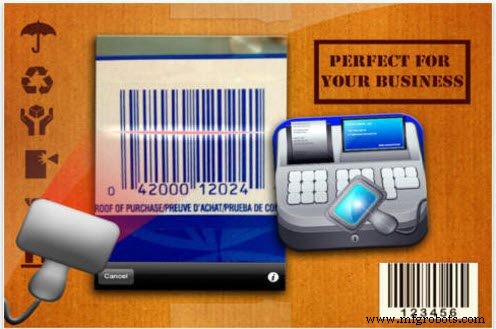
Business Inventory is an iOS barcode app available from the iTunes store for just 99 cents. It gets some mixed feedback from users, however, with complaints of bugs and crashes. One user gripes that you can’t mark an item as sold by using the scanner function. It does have touchscreen options for doing so, along with filters to generate custom reports, inventory reporting options, exporting capabilities, and more.
OS: iOS
Download for iOS: https://itunes.apple.com/app/business-inventory/id535888410?mt=8
iTunes Rating: 4+, user rating 2/5 stars (19 ratings)
Key Features:
- Summary reports
- Filtered lists
- Mark as sold, buy new, or cancel touchscreen options
- Works on the iPhone or iPad
- Summarize your inventory
- Export inventory reports
Cost: $0.99
-
Stock Control
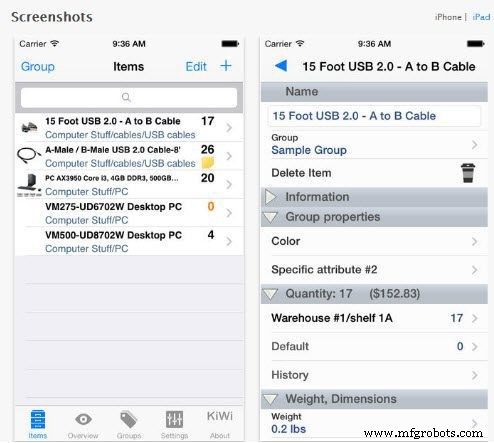
Stock Control is a barcode scanner app developed by Kiwi Objects, designed to improve your productivity by giving you better control over your inventory counts. Users are generally positive about this app, and it’s pretty straightforward to use. Simply scan your items, organize your database by category, type, personal vs. work, or whatever hierarchy works for your purposes. You can manage two sets of stock completely independently. For precise control, Stock Control enables refined management of quantities in different locations, such as storage, as well as shortage alerts so you’ll never find yourself out of supplies again.
OS: iOS
Download for iOS: https://itunes.apple.com/us/app/stock-control-easily-manage/id492472375?mt=8
iTunes Rating: 4+, user rating 4/5 stars (100+ ratings)
Key Features:
- Refined management of quantities
- Organize by category; create logical hierarchies
- Shortage alerts
- Importing and exporting
- Create PDF catalogs and print or email lists of products
Cost:
- FREE (limited to 15 items)
- Unlock additional items with in-app purchase
Android-Only Apps
-
Barcode Scanner App
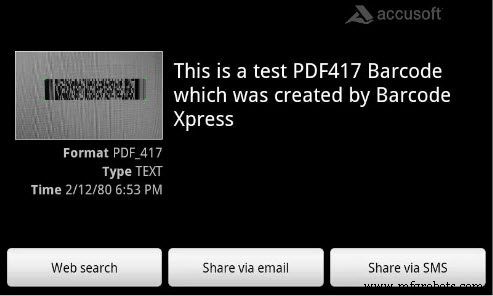
The Barcode Scanner App was built to demonstrate the functionality of Barcode Xpress for Mobile, Accusoft’s barcode SDK for Android. It’s designed for enterprises and developers who want to build a barcode-aware application for Android devices, integrating powerful decoding capabilities into a custom application designed specifically for your company’s requirements. Simply position a barcode in the middle of the scanning screen for instant decoding. Depending on the data stored in the scanned barcode, actions may include redirecting to a website, displaying product data, or other results. The Barcode Scanner App recognizes a variety of 1D and 2D barcodes. This demo app gets positive feedback from users, earning an average rating of four stars out of five in more than 165 reviews. Accusoft also offers a Barcode Xpress for iOS SDK if you’re building a custom application requiring barcode-scanning capabilities for an iPhone or other iOS device.
Download for Android: https://play.google.com/store/apps/details?id=com.accusoft.barcodescanner.client
Google Play Rating: 4/5 stars (160+ ratings)
Key Features:
- 2D scanning capabilities, including Aztec, DataMatrix, PDF417, QR
- 1D scanning capabilities, including UPC, EAN, Matrix, Patch Code, and many more
- Built with Barcode Xpress for Mobile, Accusoft’s barcode SDK
- Accusoft’s barcode SDK can be used for custom barcode scan development
- Share decoded text by email or SMS
- Search for books with ISBN
- Automatically scans; no need to input type manually
Cost: FREE
-
xMAT

ixMAT relies on Java-based software to turn your device into a barcode scanner. This free barcode scan app works for Android, Blackberry, Windows Mobile and JavaME devices, but it’s not available for the iPhone or iPad. It supports a variety of 1D and 2D codes, analyzing automatically without the need to input the barcode type. Those who want to share contact information via a 2D code may be initially put off by the idea that this requires constant access permission, but the company assures users that their personal privacy settings are honored. Users, however, say this barcode reader asks for a slew of permissions.
OS: Android, Blackberry, Windows Mobile, JavaME
Download for Android: https://play.google.com/store/apps/details?id=com.ixellence.ixmat.android.community
Google Play Rating: 3.8/5 stars (2,700+ ratings)
Key Features:
- Capable of scanning rotated DataMatrix codes and barcodes
- Instant search
- Scan history
- Bulk mode
- Send small text files via email
- Not compatible with iOS devices
Cost: FREE
-
GetBlue Bluetooth Reader (Demo)

Another barcode scanning app exclusively for Android devices, Hi Tec’s GetBlue Bluetooth Reader offers a variety of data collection methods and exporting options, including files, spreadsheets, third-party applications and more. GetBlue gathers data from any supported data source and forwards it to any supported Bluetooth SPP and Bluetooth RFCOMM. Any Bluetooth that supports the Serial Port Profile, such as SPP or RFCOMM barcode scanners, can be used.
Download for Android: https://play.google.com/store/apps/details?id=com.tecit.datareader.android.getblue.demo
Google Play Rating: 3.9/5 stars (450+ ratings)
Key Features:
- Collects data from Bluetooth SPP, serial USB, TCP/IP, HTTP and camera scanners automatically
- Exports via files, spreadsheets, etc.
- Bi-directional device communication support is provided
- Manual data input; device commands may be entered manually
- Functions as a keyboard wedge
Cost: Demo version:FREE
-
Wireless Barcode Scanner
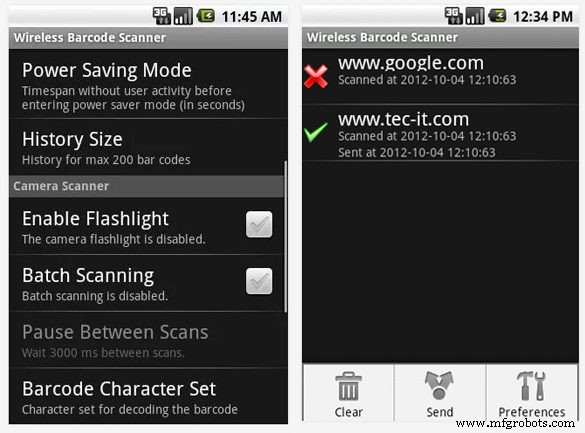
The Wireless Barcode Scanner is another product by Tec-It, but unlike its sister products, this barcoding app doesn’t yet have any user feedback. With adjustable 1D and 2D barcode scanning support, adjustable character sets, and compatibility with some standard software tools, the Wireless Barcode Scanner offers usability and functionality for a variety of uses and applications. This mobile barcode app only works with Android devices.
Download for Android: https://play.google.com/store/apps/details?id=com.tecit.android.bluescanner.full
Google Play Rating: 0 (no ratings available)
Key Features:
- Adjustable 1D/2D barcode support
- Adjustable character set
- All scanned barcodes are stored for later access
- Supports adjustable barcode prefixes, suffixes, and various decoding character sets
- Can be read with standard software tools from virtual serial port
- Single shot or batch scanning
Cost: $12.99
-
Inventory Droid
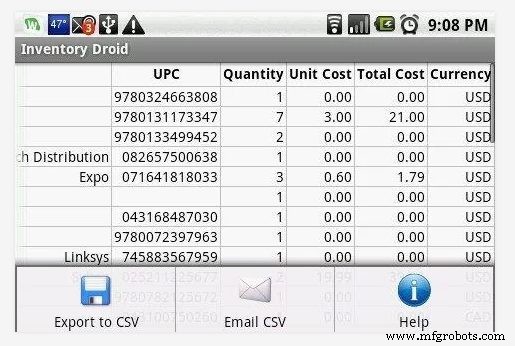
Inventory Droid, as its name suggests, is available only for the Android operating system. A similar barcode app is available for web-based reporting and inventory tracking that’s compatible with iOS devices, but this app does not support barcode scanning. Inventory Droid gets positive feedback overall, with a few quirks noted. For instance, one reviewer says she’d prefer that the inventory search evaluates her inventory only, not that of Amazon and other online retailers.
OS: Android
Download for Android: https://play.google.com/store/apps/details?id=com.app.inventorydroid&hl=en
Google Play Rating: 4/5 stars (298 reviews)
Key Features:
- Custom fields, field units, and scanable fields
- Multiple accounts and categories for streamlined management
- CSV import/export
- Account backup and restore
- Built-in shopping features
- Loan reminders
- Store photos and receipts in SD folders
Cost: $4.99
-
Barcodescanner Keyboard
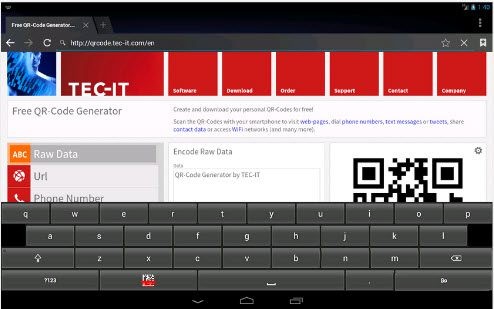
Other than some compatibility issues with specific devices, users say the Barcodescanner Keyboard works well. With multiple keyboard layouts to support a variety of languages, this reader application is both versatile and functional.
Download for Android:
Demo:https://play.google.com/store/apps/details?id=com.tecit.android.barcodekbd.demo
Full:https://play.google.com/store/apps/details?id=com.tecit.android.barcodekbd.full
Google Play Rating: 4.2/5 stars (60+ ratings) – full version
Key Features:
- Multiple keyboard layouts available for language support
- Automatically fills fields with scanned barcode information
- Can be configured with target application control keys
- Does not require Internet or SMS control permissions
- Secured data is protected from keylogging
- Scans in landscape or portrait mode
Cost:
- Free Demo
- Full paid version:$3.99
-
ScanPet
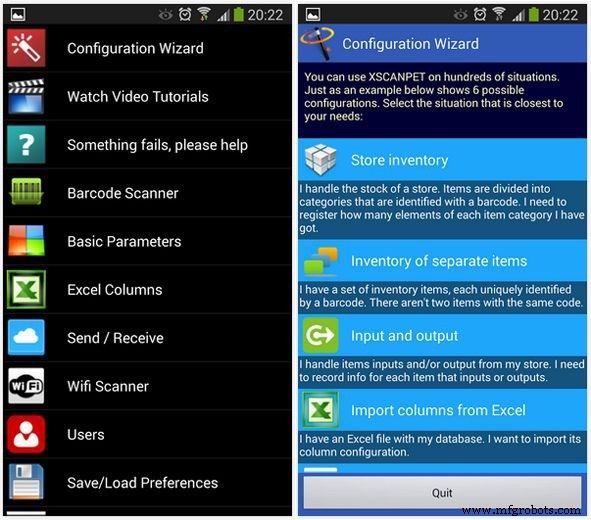
ScanPet is a barcode app for Android devices, and it’s compatible with the Kindle Fire. This barcode app garners feedback from more than 1,500 users on Google Play, where it earns an average rating of 4.1 stars out of 5. ScanPet uses Excel as an item database, enabling the app to function as a complete inventory management application – all managed by your smartphone, which doubles as a scanner. It’s being used for everything from personal CD collections to business inventory. With exporting options and a slew of other features, it’s easy to get the essential inventory data you need to other applications and programs. There’s a basic, free version and a more sophisticated, paid version available.
OS: Android
Download for Android: https://play.google.com/store/apps/details?id=com.maiko.scanpet&hl=en
Premium/Paid Version Download: https://play.google.com/store/apps/details?id=com.maiko.xscanpet
Google Play Rating: 4.1/5 stars (1,500+ ratings)
Key Features:
- Customization wizard
- Add as many custom fields as you require
- Compatible with a variety of data types:string,number,lists of values,date,time,photo, latitude,longitude, etc.
- Functions as a WiFi scanner for direct-to-PC data transmission
- Sales and shipment tracking
- Reads most barcode formats and symbologies
- Also functions as an attendance tracker or roster
Cost:
- FREE
- Premium paid version – $2.10
-
Inventory X Pro
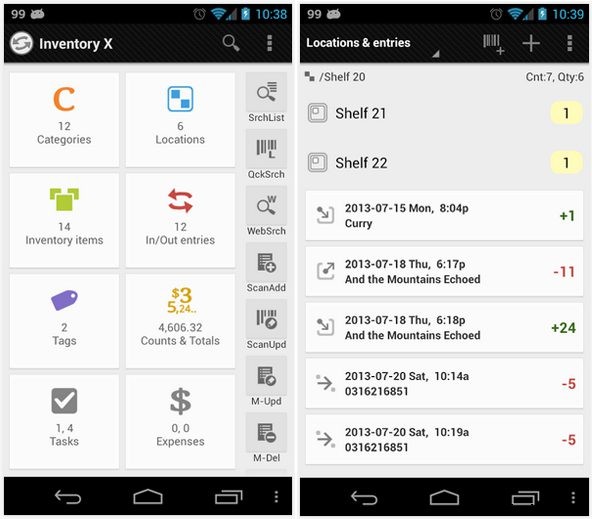
The ultimate inventory, asset management and collection app, Inventory X Pro has a built-in barcode scanner and the other tools and capabilities to turn your smartphone into a total inventory control system. It’s only available for the Android operating system, and it doesn’t have many reviews. Those that are available are positive, however, with users praising developer support and overall functionality and usability.
OS: Android
Download for Android: http://inventory-x.msurflab.com/
Google Play Rating: 4.4/5 stars (7 ratings)
Key Features:
- Multi-level categories
- Tags for easy searching
- UPC, EAN, ISBN, ASIN codes
- Attach photos and receipts to items
- Scan custom barcodes, UPC, EAN codes
- Check-in and check-out transactions
- Multi-level locations with time stamps
- Generate inventory reports
- Quantity balance updates
- Customization options
- Importing and exporting
Cost: $2.99
-
Rapid Inventory App for Android
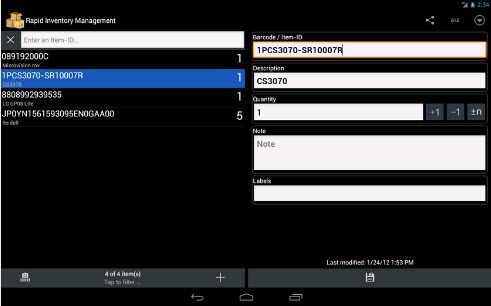
The Rapid Inventory App for Android can solve your most pressing inventory concerns by turning your smartphone or other mobile device into a barcode scanner. Easy importing and exporting options make it possible to transfer data to other applications for accounting and other purposes. With customization options, such as custom fields, you can categorize and filter your products in a variety of ways to suit your needs. With simple, intuitive operation and three different price levels, including a free version, sers say this smartphone barcode scanner is exactly what they needed.
Download for Android: http://www.tec-it.com/en/download/android/rapid-inventory/Download.aspx
Free – https://play.google.com/store/apps/details?id=com.tecit.inventory.android.demo
Business – https://play.google.com/store/apps/details?id=com.tecit.inventory.android.personal
Unlimited – https://play.google.com/store/apps/details?id=com.tecit.inventory.android.business
Google Play Rating:
- Free – 3.8 (270 ratings)
- Business – 4.5 (2 ratings)
- Unlimited – 4.0 (3 ratings)
Key Features:
- Maintain item stock lists, part lists, serial and item numbers, and other characteristics
- Track fixed or moveable assets
- Tag items with labels for easy sorting and searching
- Import and export reports and data (CSV, Excel, Google Drive)
- Custom fields; custom sort order
Cost:
- Pay-as-You-Go
- Free
- Business – $13.99
- Unlimited – $39.99
- Volume Pricing
- Free Demo available
-
My Inventory
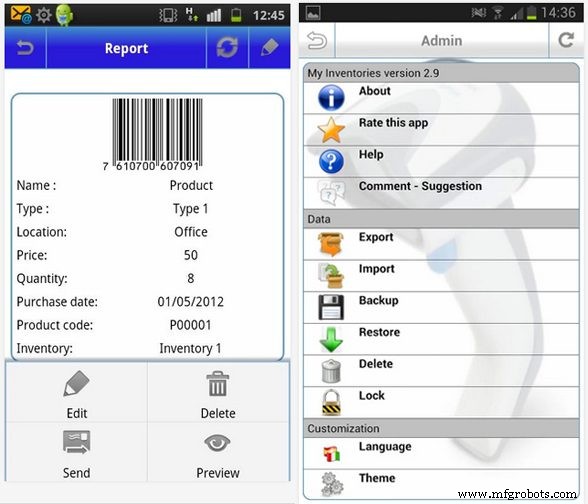
My Inventory enables you to create several inventory databases, sort and categorize products based on a variety of characteristics, construct reports, export product lists, full inventory, check-in and check-out entries, and more via CSV or XML. Bulk-scanning products is possible once you’ve created your inventories. Users say it’s stable and easy to use, but the help page could be more robust and the exporting feature could be a bit simpler to use. Otherwise, users seem to think this is an excellent barcode app to scan and manage inventory.
Download for Android: https://play.google.com/store/apps/details?id=com.appdevandroid.framework.inventories
Free: https://play.google.com/store/apps/details?id=com.appdevandroid.framework.inventoriesfree
Paid: https://play.google.com/store/apps/details?id=com.appdevandroid.framework.inventories
Google Play Rating: 3.7/5 stars (30 ratings)
Key Features:
- Export inventory in a CSV or Excel file by products, inventories, check in-out entries
- Create multiple inventories; sort products by inventory
- Input includes name, type, location, price, quantity, purchase date, inventory
- Sort and filter using the above tags
- Form auto-fill saves time
Cost:
-
Inventory Barcode Scanner (Action-Plus)

Inventory Barcode Scanner is a pretty simple and straightforward app that does exactly what you’d expect a barcode scanning tool to do. You can enter product and inventory data, and the app automatically adjusts your stock counts when additional barcodes are scanned. You can manually enter data or rely on the scanner, and export your data as a .csv file to integrate your inventory data with another application. It gets middling scores from users, earning an average rating of 3.3 stars out of five, but the written reviews provided are generally positive. One user describes the Inventory Barcode Scanner as “Great for quick and dirty inventory,” and most agree that it’s fast and accurate.
Download for Android: https://play.google.com/store/apps/details?id=com.actionplus.CCC_BQNE&hl=en
Google Play Rating: 3.3 (75+ reviews)
Key Features:
- Make your Android function just like a barcode scanner
- Scan or type in data for information fields
- Auto-save
- Export to .csv file for Excel
Cost: FREE
-
Mobile Inventory
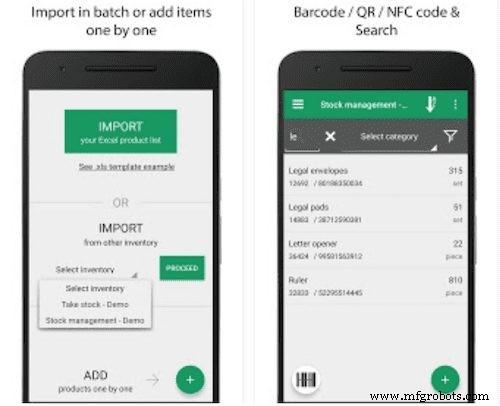
Images via Google Play
Mobile Inventory is a barcode scanner and inventory app that makes it easier and faster to manage inventory. Designed for 30% – 40% time savings in the inventory process, Mobile Inventory features a barcode and QR code scanner and allows users to add images to products.
Download for Android: https://play.google.com/store/apps/details?id=ro.bino.inventory
Google Play Rating: 4.2/5 stars
Key Features:
- Manage stock entries by adding inputs, outputs, and movement between locations
- Add collected quantities by using barcode scan, quick search, category filter, calculator, tags, counting history, or batching factor
- User-defined tags
- Filter and sort products
- Entries history and custom fields
Cost: FREE with in-app purchases available
-
Stock and Inventory Simple
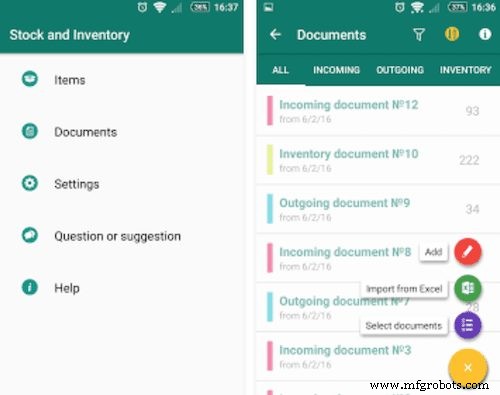
Images via Google Play
Stock and Inventory Simple is an easy-to-use Android app that speeds the inventory process by enabling users to scan barcodes with your smartphone camera. Use your mobile device to manage and control stock, maintain product catalog, and streamline inventory processes.
Download for Android: https://play.google.com/store/apps/details?id=com.stockmanagment.next.app
Google Play Rating: 4.1/5 stars
Key Features:
- Add items to documents by selecting them from a goods catalog as you search by name, scanning items’ barcodes with your camera, or importing from an Excel spreadsheet
- Backup and restore your database
- Send documents to email, Google drive, or Dropbox
Cost: FREE
-
Barcode Scanner Pro
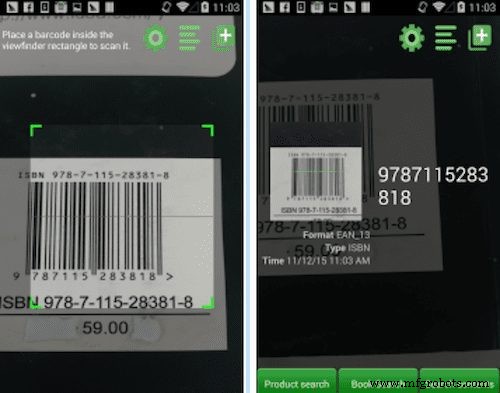
Images via Google Play
A professional edition barcode scanner, Barcode Scanner Pro is one of the fastest and most accurate barcode scanning apps available for Android devices. With more than 57,300 5-star ratings by Google Play users, Barcode Scanner Pro also is one of the most popular and highly-rated barcode scanners.
Download for Android: https://play.google.com/store/apps/details?id=com.geekslab.qrbarcodescanner.pro
Google Play Rating: 4.6/5 stars
Key Features:
- Scan, decode, create, or share the QR code or barcode
- Crate and share your own WR codes via social media such as Facebook or Twitter, or through email or a SMS to friends
- Show scan history
- Fast, accurate professional barcode scanner
Cost: FREE
The good news is inventory and asset management doesn’t have to be a long, tedious process, thanks to apps like these. Many of the best barcode scanner apps are free, and most others are low-cost, even if you opt to subscribe to the full asset management platform.
Asset Tracking Solutions from Camcode:
- Asset Tags for Equipment
- Hanging Sign
- Aisle Signs
- Steel ID Tags
- Tag ID Properti
- Label Foil Perak
- Tanda Gudang
- Inventory Control
- Security Labels
- Magnetic Labels
- Tamper Proof Labels
- Mil Std 130
- Label Kode Batang
- Rack Labeling